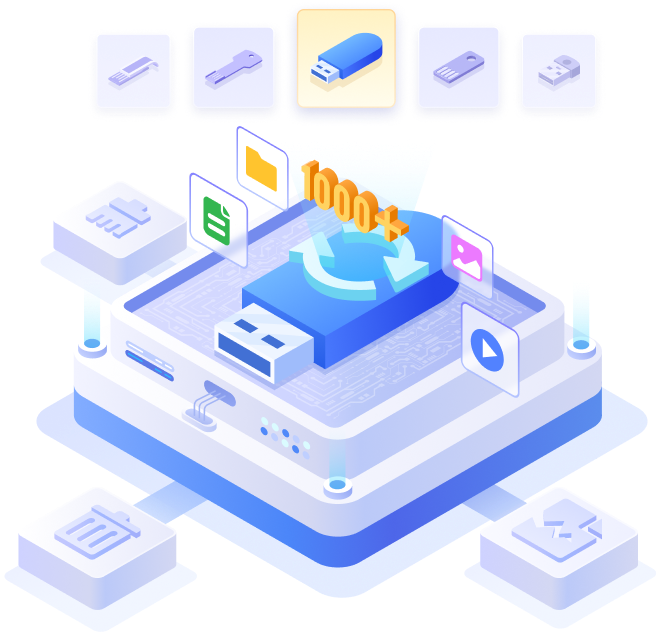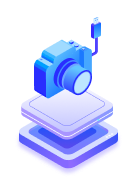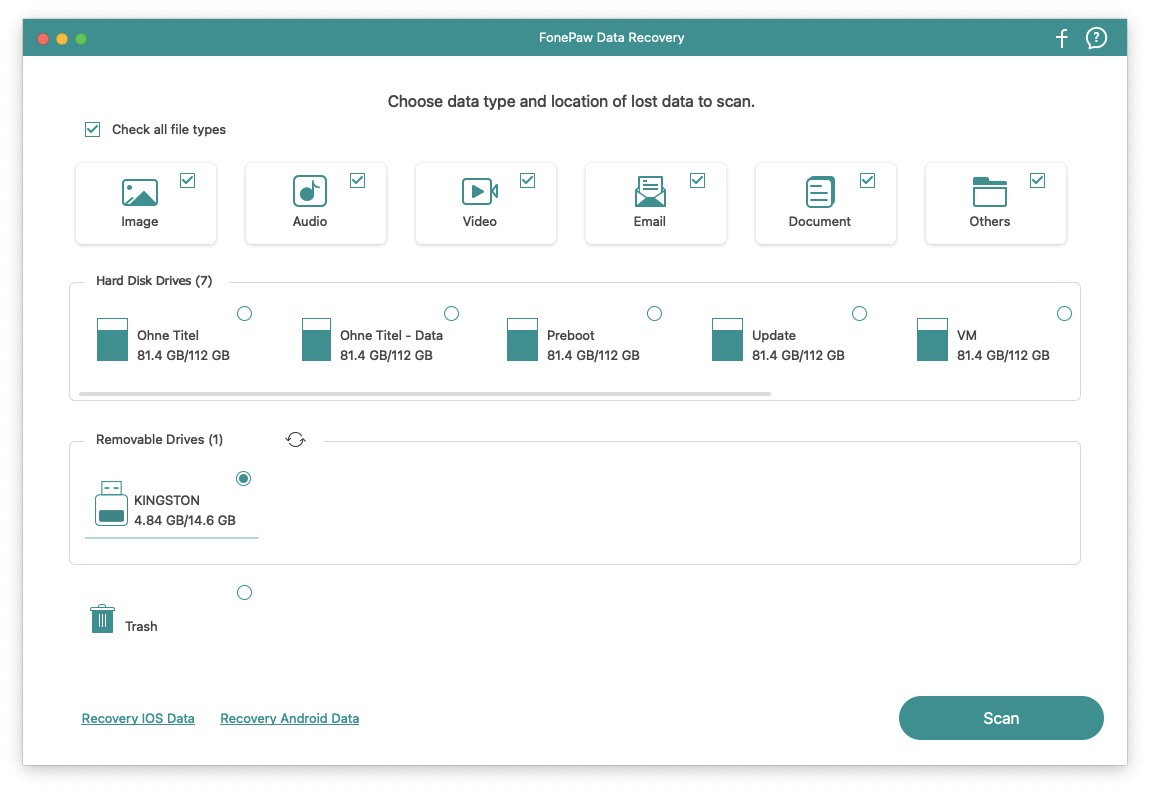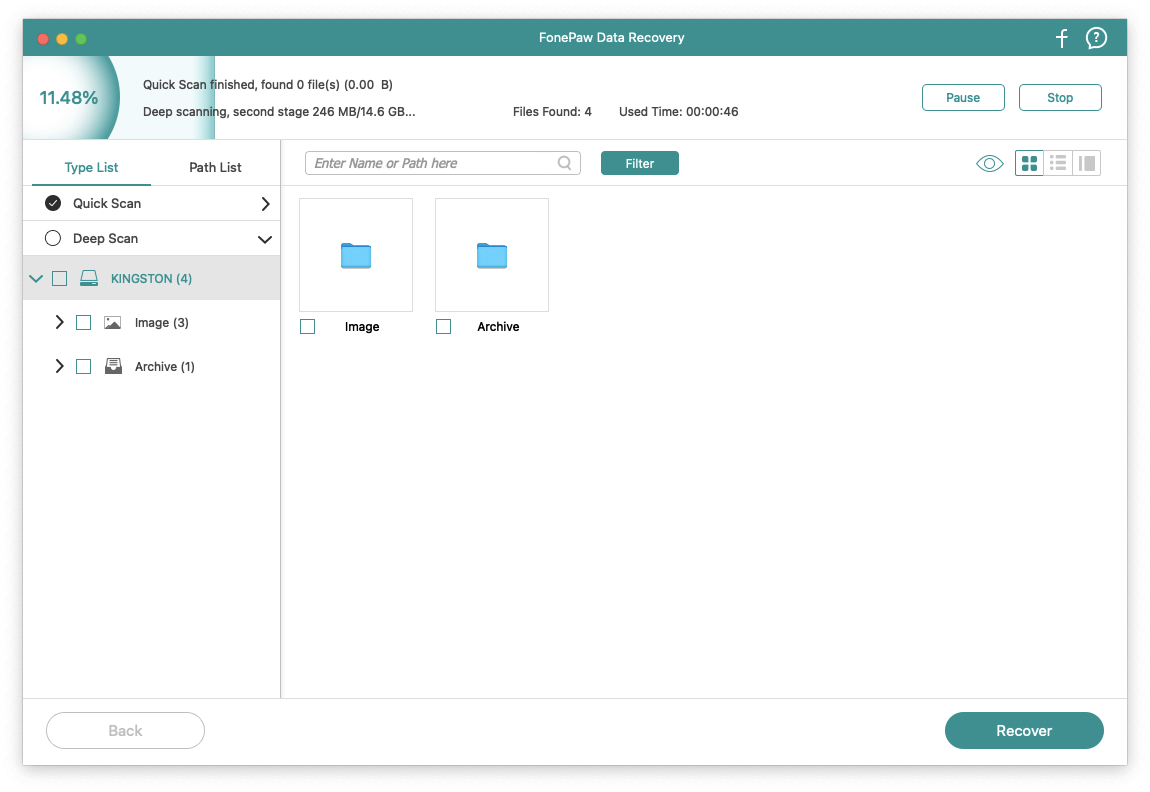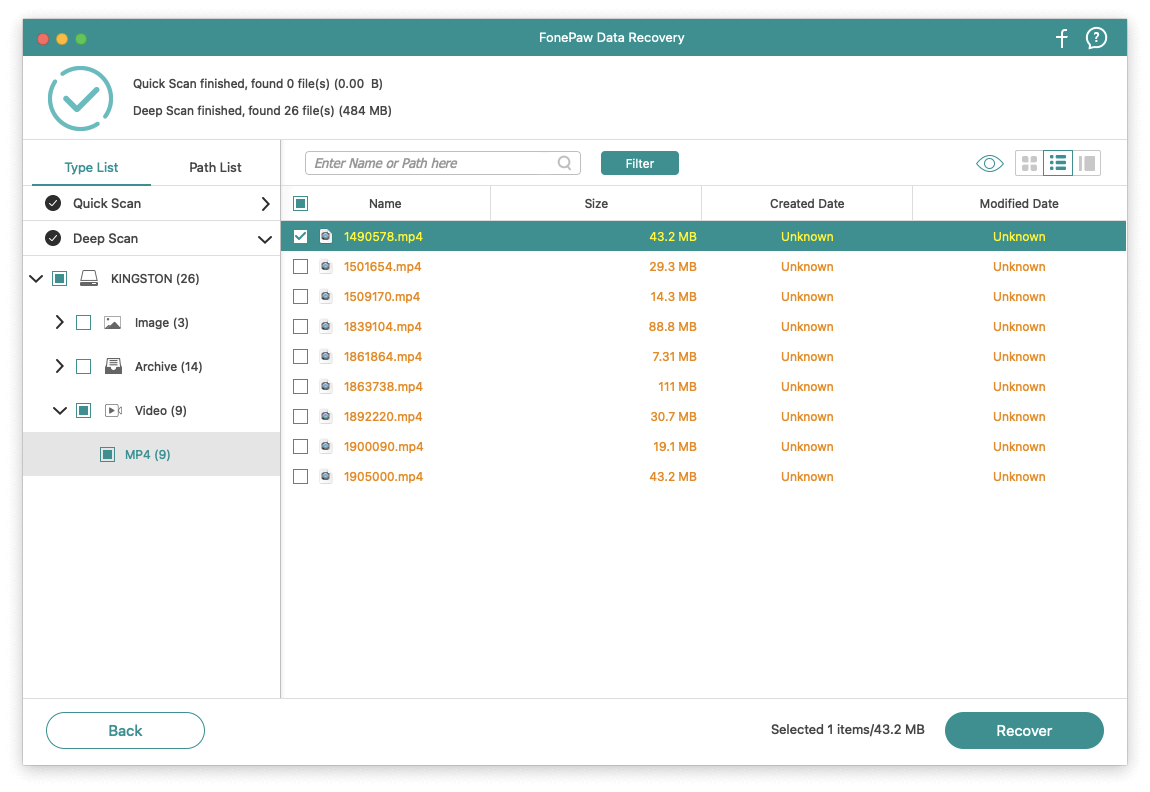Recover Lost Files from Various Scenarios
Data loss on USB drives can be a hiccup. You may not even be aware of it. It can be triggered by accidental deletion, improper ejection, interrupted transmission, etc. Here are the common
causes that lead to files being deleted.
Restore Lost Files from Any USB Storage Device
No matter what USB storage devices you have, with the support of FonePaw, you can be confident in recovering lost files from any type or brand of USB drive. It is crafted to safely and
efficiently recover deleted files from multiple USB devices and is compatible with most USB brands, including Kingston, SanDisk, Samsung, and Western Digital.
Retrieve 1000+ File Formats on USB Drives
FonePaw holds the capability to recover diverse file types ranging from photos, videos, audio, and documents to archives. More than 1000 file formats can be effortlessly retrieved from USB
drives as well.
Evaluate and Pick the Best USB Data Recovery Software
There are various USB data recovery tools on the market. If you are looking for the right one, view the comparisons of popular options below to help you make up your mind more wisely.
| FonePaw Data Recovery |
Disk Drill | Stellar Data Recovery |
Recuva | MiniTool Power Data Recovery |
|
|---|---|---|---|---|---|
| Rating |





|




|




|



|



|
| OS Compatibility | Windows/Mac | Windows/Mac | Windows/Mac | Windows | Windows |
| Supported File Formats |
1000+ | 400+ | 400+ | <100< /td> | 100+ |
| Supported File Systems |
NTFS, exFAT, FAT16/FAT32, ReFS, Encypted HFS, HFSX, APFS, BTRFS, XFS, BFS, EXT4 | FAT16/FAT32, exFAT, NTFS, EXT2/3/4, HFS+, APFS | exFAT, FAT16/FAT32, NTFS, HFS+, APFS | exFAT, FAT16, FAT32, NTFS, EXT2/3/4 | FAT12/FAT16/FAT32, exFAT, VFAT, NTFS/NTFS5 |
| Photo/Video/Audio/ Document Restoration |

|

|
Partial Support | Limited Support | Limited Support |
| Deletion Recovery |

|

|

|

|

|
| Formatted Recovery |

|

|

|

|

|
| Virus Infection Recovery |

|

|

|

|

|
| Quick and Deep Scan |

|

|

|

|

|
| Data Preview |

|

|

|
Limited support |

|
| Easy-to-use Interface |

|

|

|

|

|
| price | Starts at $39.87 | Starts at $89.99 | Starts at $69.99 | Starts at $24.95 | Starts at $69.99 |
3 Simple Steps to Solve Data Loss Problem
More Tips to Enhance Recovery Rate
Feeling frustrated when encountering data loss? Don't be upset, normally the lost data is still recoverable. Below are tips to help you boost the success rate of data recovery.
01
Stop Using USB Right Away
If you realize your USB data is lost, please stop using it anymore. The deleted data can be restored if it has not yet been overwritten by new files added to USB.
02
Use Data Recovery Tool to Restore Lost Data
To get back the USB data as soon as possible, it is advisable to use a reliable and professional data recovery tool, such as FonePaw USB Data Recovery, to retrieve the lost files
immediately.
03
Back Up Retrieved Files
Once you recover the lost data from your USB drive, it'd be better to back up the retrieved files to other devices or cloud services.
Trusted Solutions Are Proven
FAQ
01
What kind of USB does FonePaw USB Data Recovery support?
FonePaw USB Data Recovery supports a wide range of USB types and USB drives.
Supported USB Types: USB-A, USB-B, USB-C, Mini-USB, Micro-USB
Supported USB Drives: USB 1.0-1.1, UBS 2.0, USB 3.0-3.2
02
Is FonePaw USB Data Recovery Free?
Yes, FonePaw offers a free trial for you to quick scan USB and preview all the lost files, including photos, videos, and documents. Once you find the desired files, you only need to
make a payment to recover the lost data in a minute. Moreover, you can utilize Deep Scan mode to search for the lost files thoroughly.
03
Can a formatted USB be recovered?
Yes. If the USB drive was not formatted for a long time or did not proceed with substantial operations, like saving 5GB of photos, the formatted data can be retrieved. In this case, we
highly recommend you try FonePaw USB Data Recovery since it is an expert in scanning. It is capable of finding lost files even from 5 years ago.
04
Can I recover a USB drive that is not recognized?
No. Most USB data recovery requires a connection between USB and computer. Recognition of the USB drive is the prerequisite for further recovery process. If your flash drive can not be
detected, all the methods are useless.
But if your USB device is not damaged physically, to test whether your USB can be recognized, you can try to connect the USB device to another USB port/computer, or update the USB drivers.
But if your USB device is not damaged physically, to test whether your USB can be recognized, you can try to connect the USB device to another USB port/computer, or update the USB drivers.
05
Can I recover USB data via online tool?
Well, you can not directly recover Pendrive data by using online tools. Although you may find the information on their website and they claim the tool is free to use, there is no
guarantee of success and safety.
The nature of online tools determines they can not read USB data with a high success rate. Even though they can make it happen, you may be at risk of information leaks due to potential cyber attacks. Therefore, it is recommended to recover USB data with reliable and professional USB data recovery software.
The nature of online tools determines they can not read USB data with a high success rate. Even though they can make it happen, you may be at risk of information leaks due to potential cyber attacks. Therefore, it is recommended to recover USB data with reliable and professional USB data recovery software.
Try More Data Recovery Tools from FonePaw
What We Have Achieved
Recover USB Data with
FonePaw Data Recovery!
FonePaw Data Recovery!
Recover USB Data
with FonePaw
Data Recovery!
with FonePaw
Data Recovery!

System Requirements
Windows 11/10/8.1/8/7/Vista/XP (32 bit or 64 bit)
Mac OS X 10.7 or higher (Ventura and Sonoma also supported)

Ratings
4.6/5


Pricing
Starting at
$44.77

Category
Utilities & Tools