As we now live in an era that relies on digital data, situations such as important files getting deleted on our phone or the phone dying accidentally can be extremely terrifying. At this time, a reliable Android data recovery software program is really a savior.
How can Android file recovery tools rescue the deleted data on your Android phones? Actually, the data doesn't disappear right after the deletion. In fact, the space it uses will be marked as "empty", regarding it as a file loss so that you can't see it on your Android. So, it's actually a race against time - you need to recover the data with a reliable tool before they are covered by new files.
What a good Android data recovery tool should be like? This post is an Android data recovery review on the 7 best software, covering the functionality, recoverable data type, and pros & cons. You will see the full comparison of them and pick up the best one for yourself.
7 Best Android Data Recovery Software: An Overview
Before we check each software in detail one by one, below is a table to list their main features for you to have an impression. With it, you can be more targeted to find the one you need in the following passage.
As for the criteria we consider when we select the top picks, they are:
- 💾Number of Support Files
- ✅Rooting Required or Not
- 📱Supported Computer System
- 💳Starting Price of the Software
Only if the Android data recovery software supports as much files as you need, there's higher possibility that you retrieve the deleted files.
If the software is free of root, it will be more easier to recover files (but the recovery rate also needs to be considered).
Whether the software can work on your computer or not decides whether you can really use this tool to recover files.
We will show the lowest price you need if you would like to purchase a plan to use this software - after all, price is always important when we make purchase decisions.
| Supported Files | Free of Root | Supported System | Price (Starts from) | |
| FonePaw Android Data Recovery | 10+ (text messages, photos, WhatsApp, etc.) |
Quick Scan (no root) & Deep Scan (root) | Windows & Mac | $49.95 |
| Wondershare Dr. Fone | 10+ (contacts, documents, Google Drive, etc.) |
× | Windows | $49.95 |
| Cleverfiles Disk Drill | 5+ (call logs, music, videos, etc.) |
× | Mac | $89 |
| Tenorshare Ultradata for Android Data Recovery | 10+ (calls, calendars, videos, etc.) |
√ | Windows & Mac | $49.95 |
| MiniTool Mobile Recovery for Android | 10+ (contacts, photos, documents, etc.) |
× | Windows | $49 |
| iMyFone D-Back Android Data Recovery | 10+ (photos, WhatsApp, messages, etc.) |
Quick Scan (no root) & Full Scan (root) | Windows & Mac | $89.95 |
| iMobie PhoneRescue for Android | 10+ (Line, audios, videos, etc.) |
Quick Scan (no root) & Deep Scan (root) | Windows & Mac | $55.99 |
1. FonePaw Android Data Recovery
FonePaw Android Data Recovery is one the best android data recovery software for Android phones including Samsung, Nokia, HTC, Sony, etc. Data from more than 6,000 Android phone models are supported to be retrieved with high speed and simple steps. It supports most of common Android file types like messages, contacts, call logs, photos, videos, audios, documents, WhatsApp messages, etc. No matter you lost your data from Android by accidental deletion, OS crashing, rooting error, or virus attack, FonePaw is able to rescue your data.
Free Download Buy with 20% off Free Download Buy with 20% off
This software is not only safe to use and with high success rate, but also provides useful features to help you recover data with ease. With the previewing feature, you can easily filter and select the data you want. It also provides two scanning modes, standard scan and deep scan, for recovering data.
If you wish to scan more hidden data on your Android phone, it's recommended that you root your phone first and then deep scan it. As we tested with a Samsung Galaxy S5 of Android 6 system, FonePaw is able to scan thousands of files within a 30-min deep scan and retrieve deleted files including documents, messages, videos, audios, photos, and more.
The operation of using FonePaw to recover deleted files on Android is also easy and clear. After you install and launch FonePaw Android Data Recovery, you will see the developer option and USB debugging guidelines. It's simple enough for you to turn on the switch even though it's the first time for you to do that. Then you can connect your Android to computer, select the type of files that you wish to recover, install and grant the FonePaw App to scan the deleted data. All the deleted files will then be displayed to you and marked in red. Finally, you can select the data you need and wait for the Android data recovery to finish successfully.
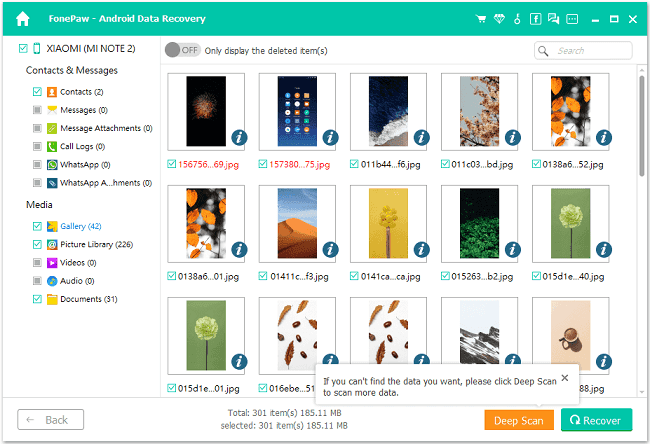
📲 Recovery Feature:
Recover deleted contacts, messages, call Logs, photos, videos, audios, documents, or WhatsApp data from Android internal memory, Android SD cards or SIM cards.
💻 Supported OS: Windows & Mac
💰 Price: $34.96 (one-month license), $45.46 (one-year license), $55.97 (lifetime license)
✨ Best for:
With practical recovery features and reasonable price, FonePaw Android Data Recovery is a cost-effective product for those who wish to recover deleted data with simple steps and are ready to root the Android phone for a higher success rate.
| ✔ Pros | ✘ Cons |
| - Scan and preview files for free | - Purchase before recovery |
| - High security. You can give permission to a particular type of file when launching the app on your Android | - Support data recovery of relatively fewer third-party apps than similar products (only WhatsApp) |
| - Offers two scanning modes: standard scan and deep scan | - Need to root separately |
| - Able to select a specific file type to scan | |
| - Relatively easy steps to recovery WhatsApp data | |
| - Scan at a high speed | |
| - Filter the files after scanning | |
Free Download Buy with 20% off Free Download Buy with 20% off
🎬 Video Tutorial
2. Wondershare Dr. Fone
With a history that is more than 10 years, Wondershare's Dr. Fone is a famous Android data recovery program. This excellent tool can help you retrieve photos, videos, contacts, messages or call logs from various Android devices, even from a broken Samsung phone. Another highlighted point is that it supports to recover data from Google Drive.
When you Launch Dr. Fone and connect your Android to the computer, if the OS version of your phone is 4.2.2 or above, you need to authorize your PC via your device first. Then you will need to install an app called Connector on your phone. When it's done, you could select a file type to recover. And another app named Dr. Fone for Android needs to be installed on your phone too, then Dr. Fone on your PC could start to scan and get recovery ready.
Good though it is, it’s not recommended when you need to recover WhatsApp data with this software, as the process is complex: you need to turn off the automatic backup of WhatsApp, uninstall and reinstall it, and then you can finally scan the data…however, it may still fail and your WhatsApp may not work as normal.
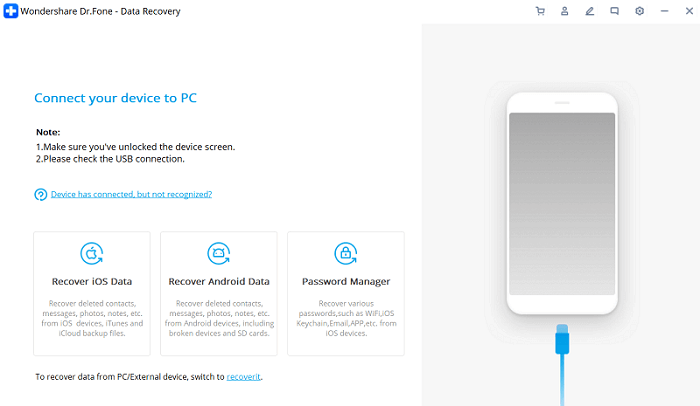
📲 Recovery Feature:
Recover contacts, text messages, photos, WhatsApp messages, music, video and more documents from Android internal storage, SD cards, and broken Samsung phones. Also, it’s able to recover data from Google Drive.
💻 Supported OS: Windows (Win 11/10/8.1/8/7)
💰 Price: $39.95 (1 year License), $49.95(lifetime license)
✨ Best for:
Dr. Fone is a good choice for those who accept rooting Android phones for deleted data recovery or Samsung users who want to extract data from a broken Android.
| ✔ Pros | ✘ Cons |
| - Complete debugging and root guidelines | - Ads pops up in the lower right-hand corner |
| - Back up data from a broken Samsung phone to the PC | - Need to install 2 apps on the Android with full access permission granted |
| - Able to recover data from Google Drive | - Can only scan existing data from a phone without root |
| - Free to scan files | - Recover/restore data to PC after payment |
| - Relatively cheap price | - Complex process for WhatsApp recovery |
3. Cleverfiles Disk Drill
Cleverfiles Disk Drill is also one of the best software for Android data recovery. As a powerful tool with the ability to recover just one type of data less than FonePaw Android Data Recovery, this software is ready for contact, call log, message, picture, video, audio, or document recovery.
However, Disk Drill Android Data Recovery doesn't work on Windows even though you downloaded the software of Windows version, you will not find the function for Android Data Recovery. But you can recover Android data on a Mac computer. After you install it on your Mac, don't forget to enable full disk access to it before you launch.
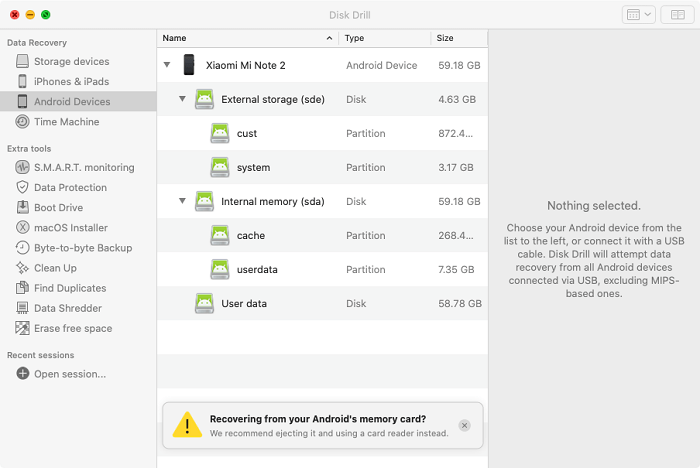
📲 Recovery Feature:
Recover contacts, call logs, messages, pictures, videos, music, or documents from Android smartphones, tablets and potentially Android Wear Watches.
💻 Supported OS: Mac only
💰 Price: $89 (pro), $499(enterprise)
✨ Best for:
Mac users who wish to recover Android files with a better chance and don't care about its price.
| ✔ Pros | ✘ Cons |
| - Scan and find the data free | - Work on macOS only |
| - Preview the file you choose | - Can't select a file to scan by type and is with ambiguous partition selection |
| - Supports quick scan and deep scan | - Manual root needed without guidelines on the program |
| - Scan thoroughly | - Need full access permission for the app installed on the Android |
| - Recover files from Internal Memory, Android SD Card | - Expensive |
4. Tenorshare Ultdata for Android Data Recovery
Tenorshare Ultdata for Android Data Recovery is one of the best data recovery software for Android without root. With this program, you can retrieve deleted Android files with simple setups and within short scanning time. The recovery success rate is great, in our test, it works well to find deleted media files, documents, and contacts, though it show no results for deleted text messages and WhatsApp data.
Tenorshare Ultradata for Android Data Recovery is also considerate enough to notice your detailed needs. For example, when you are recovering deleted pictures, it will automatically enhance them, and you will get a batch of "new" photos with higher resolution. Besides, it supports downloading Google Drive backup and Google data within few clicks. You can preview them first, and then choose the ones you need to export.
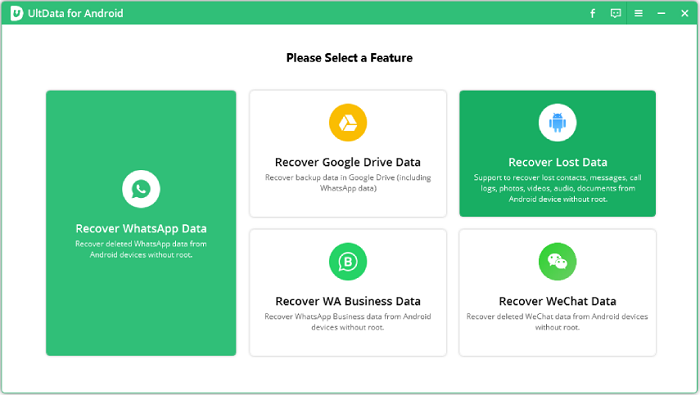
📲 Recovery Feature:
Recover WhatsApp documents & attachments and Google Drive backup like videos, photos, stickers, contacts, messages, and calendars on most Android devices.
💻 Supported OS: Windows & Mac
💰 Price: $35.95(one-month license), $39.95(one-year license), $49.95(lifetime license)
✨ Best for:
Users who don't want to root their Androids for data recovery.
| ✔ Pros | ✘ Cons |
| - Scan your files without root | - Limited previews |
| - Automatically enhance your pictures after during recovery | - Less useful technical support |
| - Support retrieving data from Google Drive | |
5. MiniTool Mobile Recovery for Android
With a well-designed interface, MiniTool Mobile Recovery for Android is the best free android data recovery software and can be Dr. Fone's free alternative for Windows users. After launching it on your PC with your rooted Android phone connected, you can recover tons of data types from both your Android itself and the Android SD card.
When you connect your Android phone to the PC and hit Recover from Phone, there will be a window pops up asking if install Android USB Driver. But if your phone hasn't been rooted yet, MiniTool is not able to identify your device in the second step. Besides, there is not a Mac version for MiniTool while it is compatible on Windows XP/Windows Vista/Windows 7/Windows 8/Windows 8.1/Windows 10.
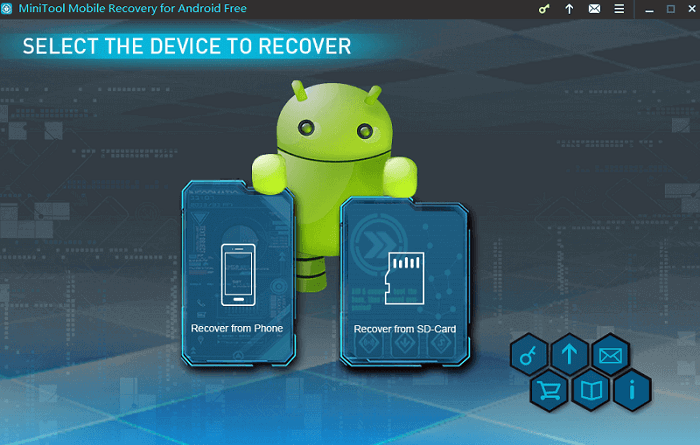
📲 Recovery Feature:
Recover messages, contacts, call history, WhatsApp attachment and messages, document data, photos, videos and audios from Android phones, tablets, and SD cards.
💻 Supported OS: Windows only
💰 Price: $39.00 (1-year upgrade), $49 (lifetime)
✨ Best for:
Minitool is best for Windows users who's got their Android phone rooted, don't need other files, and want to try a free recovery first.
| ✔ Pros | ✘ Cons |
| - Restore 10 items once free, recover only one type of data once | - Only supports rooted devices (you can't download the files from your unrooted Android phone to the computer with this program) |
| - Preview files before recovery | - Works on Windows only |
| - Purchase for recovery without limitation | |
| - Can't scan SIM card | |
6. iMyFone D-Back Android Data Recovery
iMyFone D-Back Android Data Recovery is another reliable data recovery software for Android. Similar to some other products, it provides a quick scan and a full scan choice. Full scan requires you to root your Android but allows you to scan more data like contacts and messages.
iMyFone offer 3 recovery modes. One is recovering data from Google Drive backup. The second one is to recovery your files on Android device directly, and the third one is extracting data from broken Android devices. You can choose whichever you need. Besides, its license plan is a bit different from other competitors. iMyFone offers 2 data recovery type, recovering Android data and recovering WhatsApp data. You can choose to buy any one of them, and the premium version allows to recover the both.

📲 Recovery Feature:
Recover more than 10 file types like contacts, messages, WhatsApp, Line, gallery, videos, audios, etc. It supports SD card recovery as well.
💻 Supported OS: Windows & Mac
💰 Price:
- For Android Recovery version: $29.95(one-month license), $39.95(one-year license), $49.95(lifetime license)
- For WhatsApp Recovery version: $39.95(one-month license), $49.95(one-year license), $69.95(lifetime license)
- For Premium version: $49.95(one-month license), $69.95(one-year license), $89.95(lifetime license)
✨ Best for:
If you don't want to root your Android device and have bigger budget, you can try iMyFone.
| ✔ Pros | ✘ Cons |
| - Support both rooted & unrooted Android devices | - Slow when recovering data |
| - Intuitive interface | - Able to recover messages, contacts, call logs, videos, audios, and documents to Android |
7. iMobie PhoneRescue for Android
iMobie PhoneRescue is the last best software this article is going to talk about. It helps to dig out files with or without root. Supporting hundreds of formats of file types, this software can restore your lost data directly to your Android.
After you connect the devices, the app PhoneRescue will ask for installation on your Android phone and you need to enable all permission accesses for it. Then you need to make a decision on if you deep scan your Android or quick scan it. Quick scanning is to scan the existing data on your Android and only deep scanning can help you recover your deleted files. But unlike other software listed above, this software can root your phone by itself. So make sure you've already backed up your existing files then you root the device.
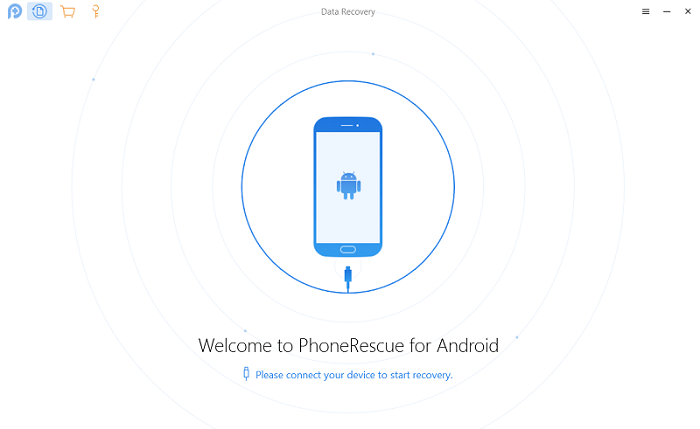
📲 Recovery Feature:
Retrieve messages, photos, contacts, call logs, calendar, audios, videos, app documents, even Calendar, WhatsApp and Line from your device storage and tablet.
💻 Supported OS: Windows & Mac
💰 Price: $39.99 (1-year License), $55.99 (lifetime license)
✨ Best for:
iMobie PhoneRescue works well to recover comprehensive types of data (including Calendar, WhatsApp, and Line) directly back to the Android device.
| ✔ Pros | ✘ Cons |
| - Quick and deep scan, able to save recovered data to Android devices | - Sometimes cannot find deleted files even with deep scan |
| - Root your Android on this software without other tools | - Need all data access permission for the installed app |
| - Scan and find files free | - Need to root before deep scanning |
Conclusion
Generally, the 7 best Android data recovery software listed in this review can rescue your deleted files of almost all kinds from your Android phone and SD card. FonePaw is an all-round alternative that respects your privacy and data safety; Disk Drill scans your partitions thoroughly; MiniTool allows you to recover data free; Tenorshare Ultradata for Android data recovery supports data recovery without root; iMyFone can recover Android data from broken Android and you can deep scan your phone data on iMobie without a third root tool. After looking through this article, hope you can find the Android data recovery software that suits you the best.























