It's never a good experience to find some important files on your iPhone accidentally deleted, but fortunately, there is still a remedy when you have no idea what to do for the recovery – just to use a third-party iPhone data recovery software.
Although third-party tools are not usually the first choice when you want to perform iPhone data recovery, they did make up the shortage of the official ways provided. For example, even if you have never made an iPhone backup, these tools can scan and retrieve files from the internal storage of your iPhone. Or if you do have an iTunes or iCloud backup but not willing to restore your iPhone, most iPhone data recovery software can also help you avoid the restoring process and directly extract the data you want from the backups.
Good though iPhone data recovery tools are, it's not easy to find the program that is really reliable and works as you wish. To help you make a better decision, this post rounds up 9 best iPhone data recovery software that we think worth a try.
Overview Table: 9 Best Data Recovery Software for iPhone
| Brand | Advantages | System Supported | Price |
| FonePaw | - Ease of use - Recover data from iOS device and iTunes / iCloud backups - Support a wide range of iPhone, iPad, and iPod Touch - Lost files can be free previewed |
- Windows 11/10/8.1/8/7/Vista/XP - macOS 10.7 and above |
Start from $44.77 |
| Dr. Fone | - Able to only scan for the deleted data - SMS, iMessage, contacts, and notes can be restored to device |
- Windows 11/10/8.1/8/7 - macOS 10.8 and above |
Start from $59.95 |
| EaseUS | - The free trial can recover limited deleted files - Available to recover WhatsApp, LINE, and Kik data |
- Windows 11/10/8/7 - macOS 10.14/10.13/10.12/10.11, etc. |
Start from $45.99 |
| iMobie | - Recover files from iOS internal memory, iTunes or iCloud backups - Can also fix common iOS errors |
- Windows 11/10/8.1/8/7/Vista - macOS 10.8 and above |
Start from $45.99 |
| FoneLab | - Compatible with latest iOS versions - Data scan speed is fast |
- Windows 11/10/8.1/8/7/Vista/XP - macOS 10.7 and above |
Start from $31.96 |
| DiskDrill | - Apple-like interface and clear UI Come with free data protection tools to prevent future data loss |
macOS 12/11/10.15/10.14/ 10.13/10.12/10.11, etc. |
Start from $89 |
| iMyFone | - Easy to use - Lost files can be previewed |
- Windows 10/8/7 - macOS 10.9 and above |
Start from $49.95 |
| Tenorshare UltData | - Support a wide range of iPhone devices - Able to select certain file types to scan and recover, including third-party messaging |
- Windows 11/10/8.1/8/7 - macOS 12 and below |
Start from $45.95 |
| Leawo | - Easy to use - Preview files and filter them according to your needs |
- Windows 10/8.1/8/7 - Mac OS X 10.6 or later |
Start from $59.95 |
1. FonePaw iPhone Data Recovery
Free Download Buy with 20% off Free Download Buy with 20% off
FonePaw iPhone Data Recovery is a professional data recovery program for iPhone. One of the good points of this software is, it supports data recovery of various file formats, such as text messages, photos, contacts, videos, audios, notes, and more, even covering data of several third-party messaging apps.
Besides the variety of recovery files, it also offers 3 modes for you to recover files (recover from iOS internal memory, recover from iTunes backup and iCloud backup), so it's very helpful whether you wish to recover deleted files without any backup or you do have a backup, but you want to get back the files without restoring.
By the way, the FonePaw tool is now well compatible with iOS 16 and iPhone 14. The up-to-date upgrading is also one of the reasons that I recommend the software for iPhone data recovery.
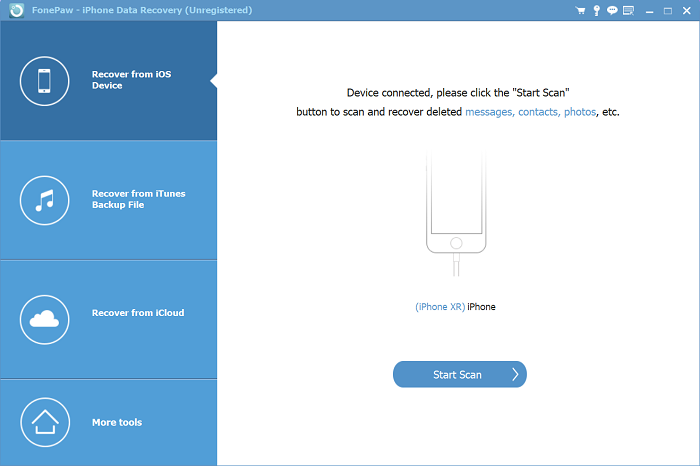
Free Download Buy with 20% off Free Download Buy with 20% off
👍 Pros:
- It supports a wide range of iOS devices including almost all models of iPhone, iPad and iPod.
- Contacts, messages, iMessages, WhatsApp, call history, calendar, notes, reminder, Safari bookmark, videos, camera roll, app photos and more data are recoverable.
- Both recover data from iOS device and backups (iTunes & iCloud) are available
- Selectively recover specific files as you wish.
- View iTunes backup files before recovering.
- User-friendly interface with clear buttons.
- Higher recovery rate for photos and videos.
👎 Cons:
- Purchase before recovery.
- Have to scan the whole device before selecting a specific file type for recovery.
- Can only recover contacts to iPhone (others are recovered to computer).
🎬 Video Intruduction: What Is FonePaw iPhone Data Recovery?
Free Download Buy with 20% off Free Download Buy with 20% off
2. Wondershare Dr.Fone
Wondershare Dr.Fone is well-known as an all-in-one software that provides different types of mobile solutions within one single software, and iPhone data recovery is one of the features it cover. It's also able to recover a wide list of deleted iPhone files, including the commonly used contacts, messages, photos, and more.
Besides retrieving lost data from iTunes, it also supports restoring data from iTunes and iCloud backups in case that you lost your iOS device and need to get data from it. All the recovery modes are easy to operate. But comparing the three modes, Dr.Fone iPhone Data Recovery works better on recovering backup data, while it may fail to scan out some deleted data from the device. And recovering deleted photos directly from the device is not supported, so you might need to pay attention when what you need is exactly a photo recovery.
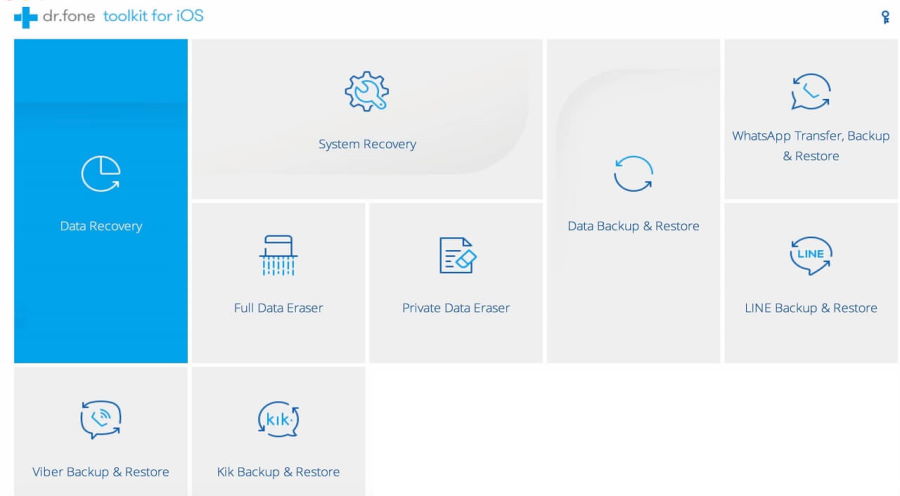
👍 Pros:
- It helps to retrieve iPhone over 16 data types that get lost because of different reasons.
- You can select to scan the deleted data only for scanning to shorten the waiting time.
- SMS, iMessage, contacts, and notes can be restored to device.
- The interface is clear enough for green hands to understand.
👎 Cons:
- The free version only shows you the recoverable files and you need to buy the software in order to recover your data.
- The price is a little high when compared with other iPhone data recovering software.
- Might no be able to scan deleted photos from the devices and there's quality loss.
3. EaseUS MobiSaver
EaseUS MobiSaver is also a powerful iPhone data recovery program among the top lists. Similar to the previous programs, it also offers 3 recovery modes for you to choose so that you can recover either from the iOS internal memory or the backup as you need.
Besides, this software also separates three third-party recovery features from the common modes, for instance, recover WhatsApp, LINE, and Kik data & attachments. Therefore, if you are in need of the data from these messaging apps, this software is a good choice.
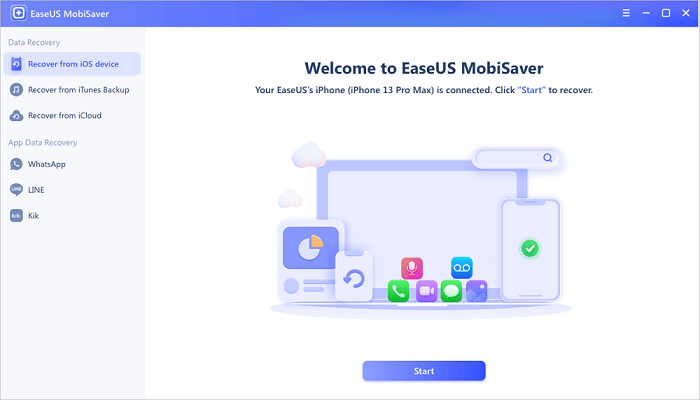
👍 Pros:
- The free trial supports recovery of one photo & video and five contacts each time.
- Available to recover WhatsApp, LINE, and Kik data.
- Clear interface and easy to operate.
👎 Cons:
- Sometimes, it's difficult to connect with your iPhone. And it is slow to react so you should be patient.
- Not all the files will always be retrieved.
4. iMobie PhoneRescue
iMobie PhoneRescue is another iPhone data recovery tool that is recommended to use. It can not only save your deleted iPhone data from the devices and backups, but is also capable to repair common iOS system issues. It's also easy to use, up to date, and guarantees high success rate to retrieve lost data from iPhones, iPads, and iPods.
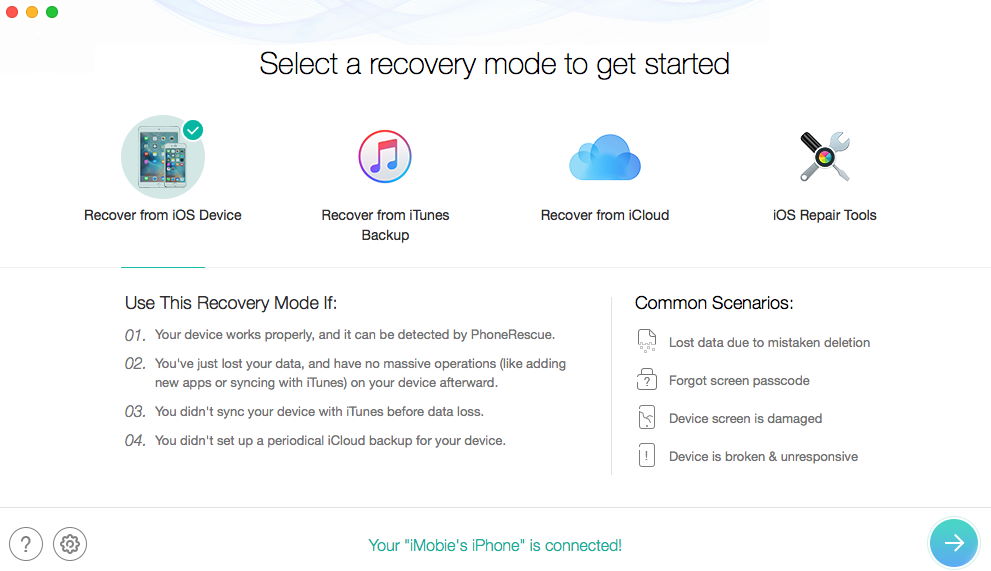
👍 Pros:
- It helps to recover over 22 different data types to restore deleted iPhone files.
- Directly recovering from iPhone, restoring from iTunes backup and restoring from iCloud backup are all supported.
- Save messages, call history, and more to HTML format and copy them to clipboard.
- Can also fix common iOS errors.
👎 Cons:
- No free plan.
- It starts with a 3-month plan, so is a bit pricy than other similar products.
5. FoneLab
The advantages of the FoneLab software for iPhone data recovery is the wide range of data types that it can retrieve. iPhone/iPad/iPod photos, WhatsApp data, note, reminders, contacts, videos, Instagram photos can all be recovered no matter why you lost your data from. It's helpful when you need to recover data under scenarios like accidental deletion, system problem, water damage, no backup files, etc.
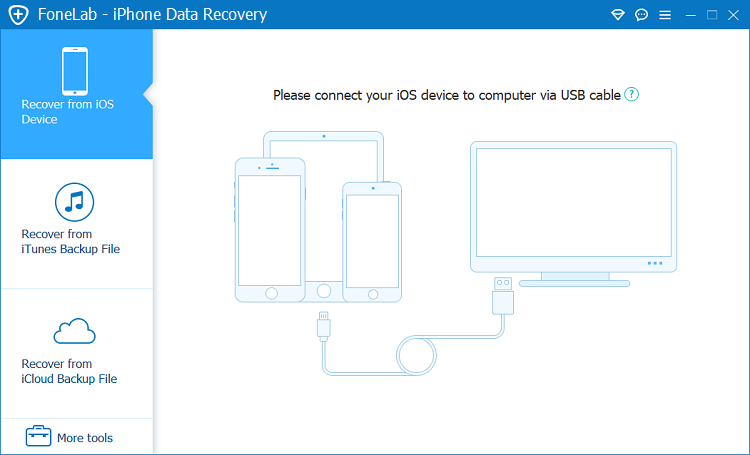
👍 Pros:
- Fonelab is usually upgraded to support the latest iOS system.
- Data scan speed is fast.
- Good price.
👎 Cons:
- You need to buy the software to use the main features.
- Sometimes, it is unable to fully restore photos.
6. DiskDrill
When DiskDrill is more famous for its data recovery programs for Windows and Mac, it does provide an iPhone data recovery program for Mac. With an Apple-like interface, this software boasts simple and clear UI and also powerful features at the same time. Most data from iPhone built-in apps like Camera Roll photos, contacts, calendars, text notes can be well retrieved and saved to your Mac. Good though it is, the costly price might let it seem not cost-effective enough.
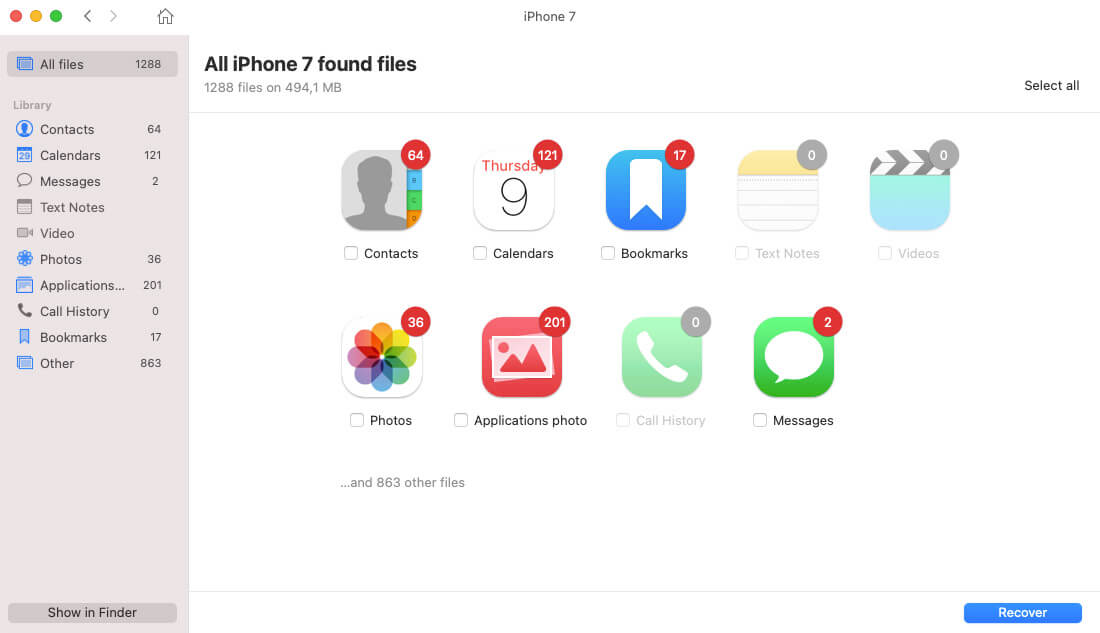
👍 Pros:
- Apple-like interface and clear UI.
- You can quickly scan your iPhone and preview your files.
- Come with free data protection tools to prevent future data loss.
👎 Cons:
- The free version doesn't allow you recover data, you can only preview what is recoverable.
- More expensive than similar products.
7. iMyfone D-Back iPhone Data Recovery
iMyFone D-Back iPhone Data Recovery also provides you with different solutions to save deleted mobile files for iPhone/iPad/iPod users with simple clicks. It can scan your device or iTunes/iCloud backups directly, and you can preview the data, then you can select the data to perform a smooth data recovery.
By the way, iMyfone provides a Smart Recovery feature that you can just pick the reasons for the data loss, and it will lead you to a recovery mode. It also supports a number of third-party programs to recover app data.
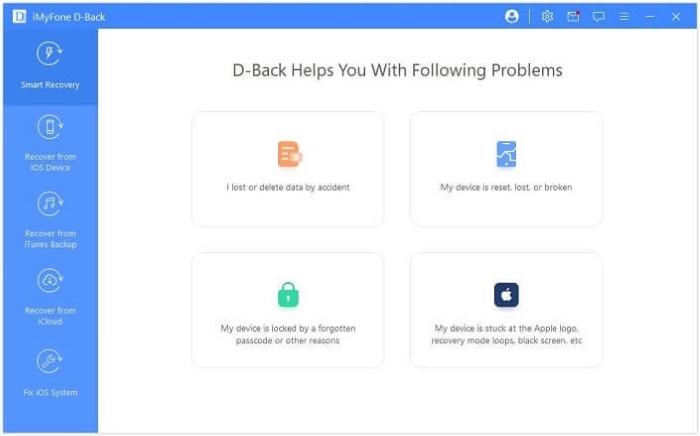
👍 Pros:
- There are both free and pro versions provided for iOS users. You can only preview the deleted data on the free trial version.
- Provide Smart Recovery mode to make it easier to recover data from iOS devices.
- You can choose to "Only display deleted items".
👎 Cons:
- If you want to save deleted videos, photos, iMessages and Camera Roll from your iPhone 6/7/8/X/11/12, and more, you have to purchase for the pro version.
- Some app data and game records are not recoverable on iMyfone D-Back.
- The price is high when selecting the 1-month option.
8. Tenorshare UltData
Tenorshare is another well-famed iPhone data recovery brand. As professional iPhone data recovery software, it can help us restore most of the deleted iPhone files, such as contacts, messages, SMS attachments, Safari history, calendar, notes, reminders, photos from Camera Roll/Photo Stream and more. What is good is that a range of third-party messaging app data are also well supported. Now this software is compatible with the latest iOS 16 and iPhone 14 models, so you can rest assured to use it.
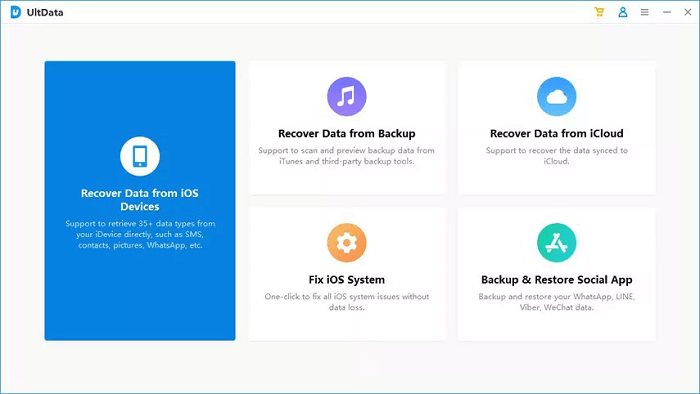
👍 Pros:
- Support a wide range of iPhone devices including iPhone 14/13/12/11/X/8/7/SE/6s Plus/6s/6 Plus/6 and even iPhone 3GS/3G and the lower version.
- Able to select certain file types to scan and recover.
- Able to retrieve WhatsApp, LINE, Viber, WeChat, Kik messages and app documents.
- Can also fix some iOS system errors.
👎 Cons:
- The cost of the software is relatively high.
9. Leawo
Here comes to the last program I'd love to share with you today – Leawo. Same as other products, this iOS data recovery software is able to recover data from iPhone directly, and also from iTunes & iCloud backup. Also, the files can be previewed and filtered before recovery. This program is relatively lightweight, so both the downloading and scanning process is
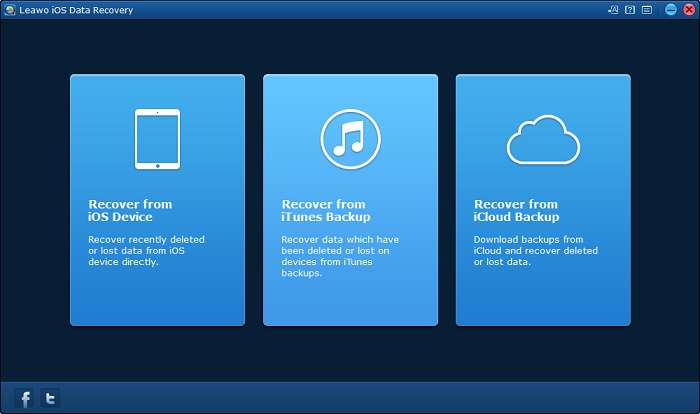
👍 Pros:
- The software supports to retrieve data from all kinds of iOS devices.
- The interface is simple and easy to use.
- You can preview files and filter them according to your needs.
👎 Cons:
- You need to buy the full version if you want to save deleted files to your computer.
- The software might not be tested for latest iOS versions and iPhone models.
FAQs about iPhone Data Recovery
1. Does iPhone Data Recovery tool really work?
Yes. iPhone Data Recovery software makes it possible for you to recover files and data on your iOS devices that you thought were never retrievable. As the files are deleted from your iPhone, they still remain on it before it's overwritten by new data and is totally wiped.
However, it's noted that not all the data is able to be recovered and not all the data recovery tools will work successfully. So, you'd better to go for a data recovery software that is proven to successfully recover files and data on iPhones or other iOS devices.
2. Can I recover deleted files on My iPhone without backup?
Yes. Although it is difficult to recover deleted data on an iPhone without backup, it is not impossible. You can run an iPhone data recovery program on your device to select the type of data files you'd like to recover, preview the lost data, and retrieve (if available) the data you lost.
3. How should I choose the best iPhone Data Recovery tool?
There are too many iPhone data recovery software on the market, which makes people hard to make a choice. So how can we choose a good iPhone data recovery program?
The best iPhone data recovery software should contain the following features:
- Safe and reliable
- Can always recover data from iOS devices successfully
- Working for all kinds of iOS versions
- Able to recover different types of data
- Simple to use and no requirement for technical skills
Among the multiple products, the best iPhone data recovery software we pick is FonePaw iPhone Data Recovery, considering its good features, ease of use, and affordable prices. Click the button below to download the free trial version now!
Conclusion
Have you decided which is the best iPhone data recovery software for you now? Even though these iPhone recovering software can all recover iPhone files, there is the difference between iPhone data recovery software. Take FonePaw iPhone Data Recovery, for example, though it takes a little bit longer to scan the data completely, it has the intuitive user-friendly interface and the professional consultant team which helps you solve your problem as soon as possible. Also, it is cheaper than other similar software due to the recent promotions. Hope this helps you choose the most suitable software for you.
























