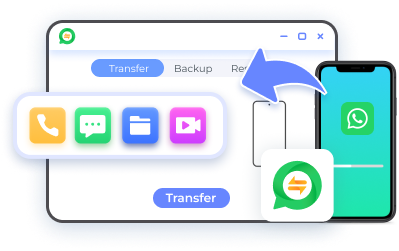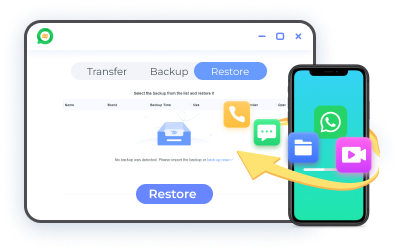Seamlessly Transfer WhatsApp Data Between Android and iOS
Support Transfer All Types of Files from WhatsApp
Whether for merging WhatsApp chats cross-platform, or switching to Android/iPhone, FonePaw WhatsApp Transfer is the biggest helper to perform data transfer. This tool is capable of moving all your WhatsApp messages and attachments without data loss, including diverse types of files - messages, photos, videos, audio, documents, links, stickers, and others.
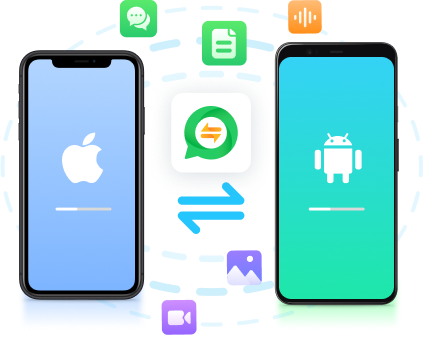
Efficiently Move Data from WhatsApp Business/GBWhatsApp (Upcoming)
With the support of FonePaw, you don't have to be concerned about losing any critical WhatsApp Business/GBWhatsApp chat history when switching to a new device. FonePaw WhatsApp Transfer makes it effortless to transfer files of larger sizes on GBWhatsApp, and move precious contacts and files on WhatsApp Business. This approach ensures uninterrupted continuity in using WhatsApp Business/GBWhatsApp.

More Useful Features to Explore
3 Simple Steps to Transfer WhatsApp Data
Android to iOS
iOS to Android
iOS to iOS
Android to Android
 Step 1
Step 1
Launch FonePaw WhatsApp Transfer and choose "WhatsApp" > "Transfer".
 Step 2
Step 2
Connect your Android and iOS devices to computer.
 Step 3
Step 3
Click "Transfer" to initiate WhatsApp transfer from Android to iOS.
 Step 1
Step 1
Launch FonePaw WhatsApp Transfer and choose "WhatsApp" > "Transfer".
 Step 2
Step 2
Connect your Android and iOS devices to computer.
 Step 3
Step 3
Click "Transfer" to initiate WhatsApp transfer from iOS to Android.
 Step 1
Step 1
Launch FonePaw WhatsApp Transfer and choose "WhatsApp" > "Transfer".
 Step 2
Step 2
Connect your iOS devices to computer.
 Step 3
Step 3
Click "Transfer" to initiate WhatsApp transfer from iOS to iOS.
 Step 1
Step 1
Launch FonePaw WhatsApp Transfer and choose "WhatsApp" > "Transfer".
 Step 2
Step 2
Connect your Android devices to computer.
 Step 3
Step 3
Click "Transfer" to initiate WhatsApp transfer from Android to Android.
Why FonePaw is the best choice for WhatsApp transfer?
- Android to Android
- Android to iOS
- iOS to iOS
- iOS to Android
- Compatible all versions
of Android and iOS
-
Android to iPhone
(iOS 15.5 or above)
- Android to Samsung
(Android 10 or above) - iPhone to Samsung
(Android 10 or above)
- All versions of WhatsApp
- WhatsApp Android
2.22.7.74 or above - WhatsApp iOS
2.22.10.70 or above
- WhatsApp Android
2.21.16.20 or above - WhatsApp iOS
2.21.160.17 or above
(Wipe data)
WhatsApp Data
Tech Spec
-
CPU
1GHz (32 bit or 64 bit)
-
RAM
256 MB or more of RAM (1024MB Recommended)
-
Hard Disk Space
200 MB and above free space
-
Computer OS
Windows 11/10/8.1/8/7/Vista/XP
-
iOS & Android
iOS 4 and later
Android 5.0 and later
Trusted Solutions Are Proven
FAQ
You can easily back up WhatsApp data with FonePaw, here is the guide:
1. Connect your device to the computer, and launch FonePaw WhatsApp Transfer.
2. Once FonePaw detects your device, you can initiate the backup process.
If you want to restore any WhatsApp backup on your device, follow the below steps:
1. Open FonePaw WhatsApp Transfer, and connect your device to the computer.
2. Select a backup file to restore your WhatsApp data.