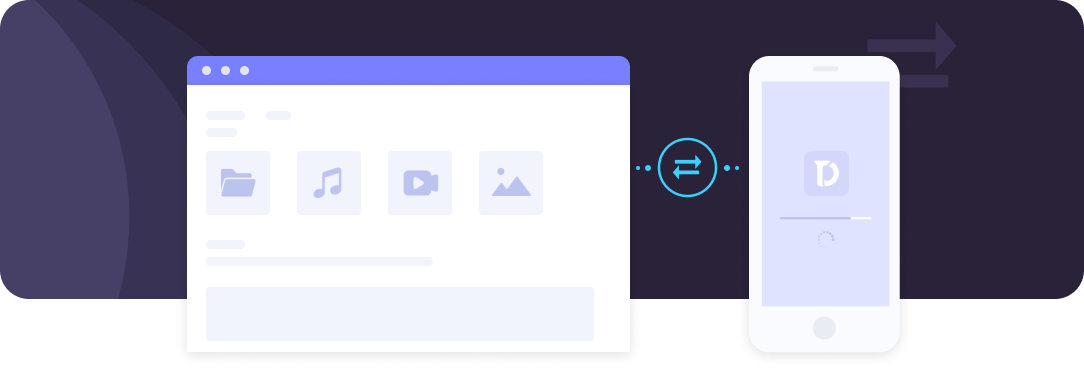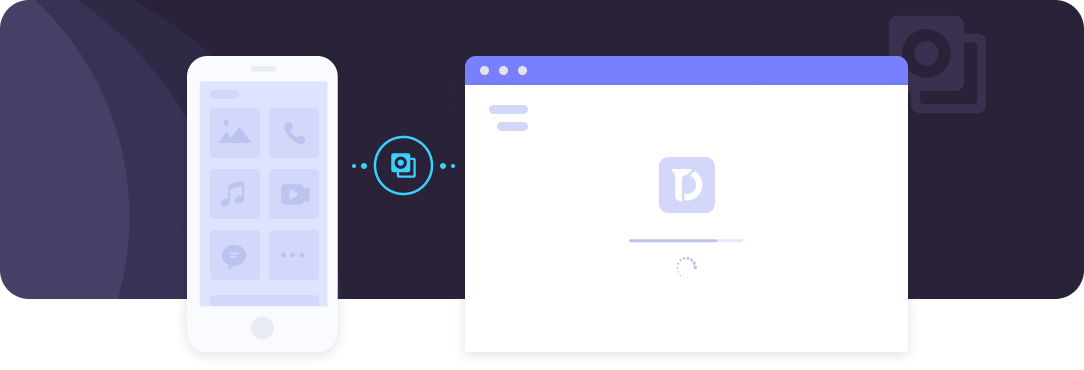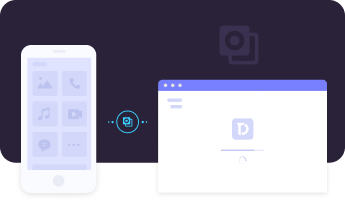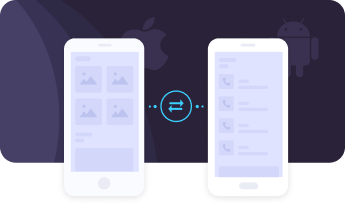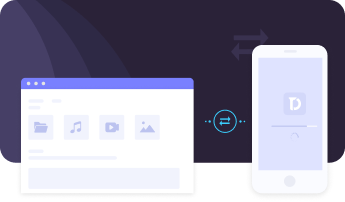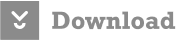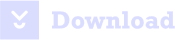

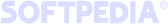
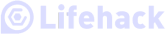
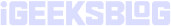
Break the Barrier Among Different OS or Devices
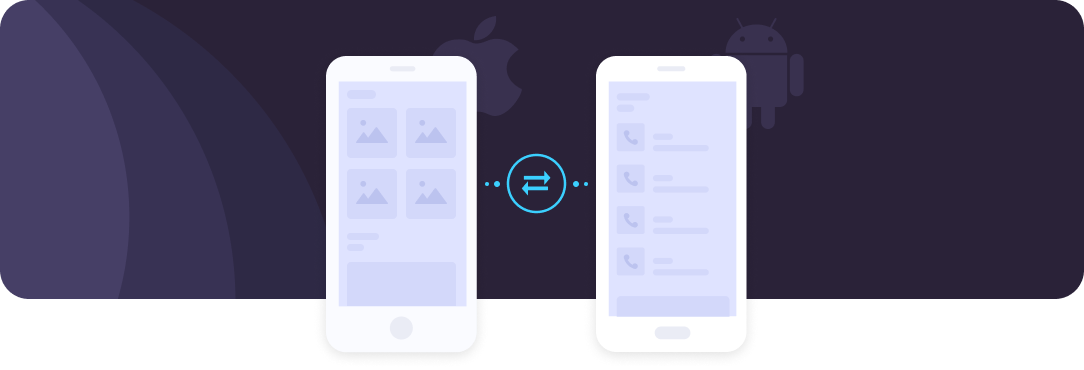
Phone to Phone Data Transfer
Import Files to Devices
Export Files to PC
Speedy, Secure, and Stable Way to Transfer Data

High Speed
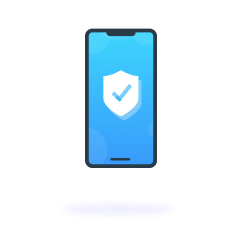
No Data Loss

Stable Transfer
All Popular Devices & Latest OS Supported
iOS: iOS 6.0 and higher versions (iOS 18 included)
Android: Android 2.1-15

Explore More Features to Enjoy Data Transferring

Selectively Transfer
You are free to preview and select the files you need, edit the file information, and transfer them one by one or in batch.

Wireless Transfer
When you have not got a cable, you can still easily move your data between Android and PC under a Wi-Fi Connection.

Contacts Backup & Restore
Worry about losing your contacts? We can help you one-click back up all iPhone/Android contacts and restore them to devices.
Transfer Your Data in 3 Easy Steps
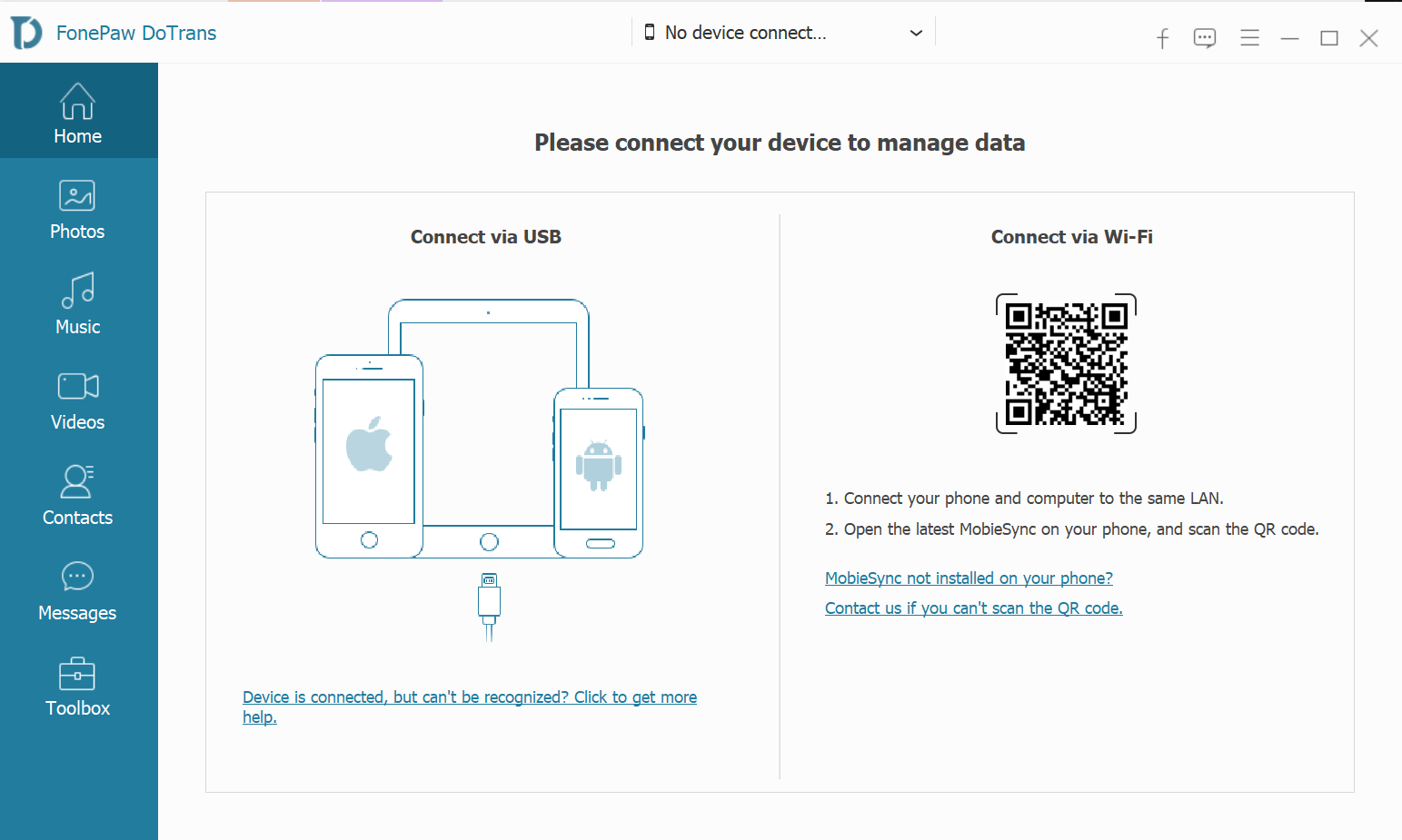
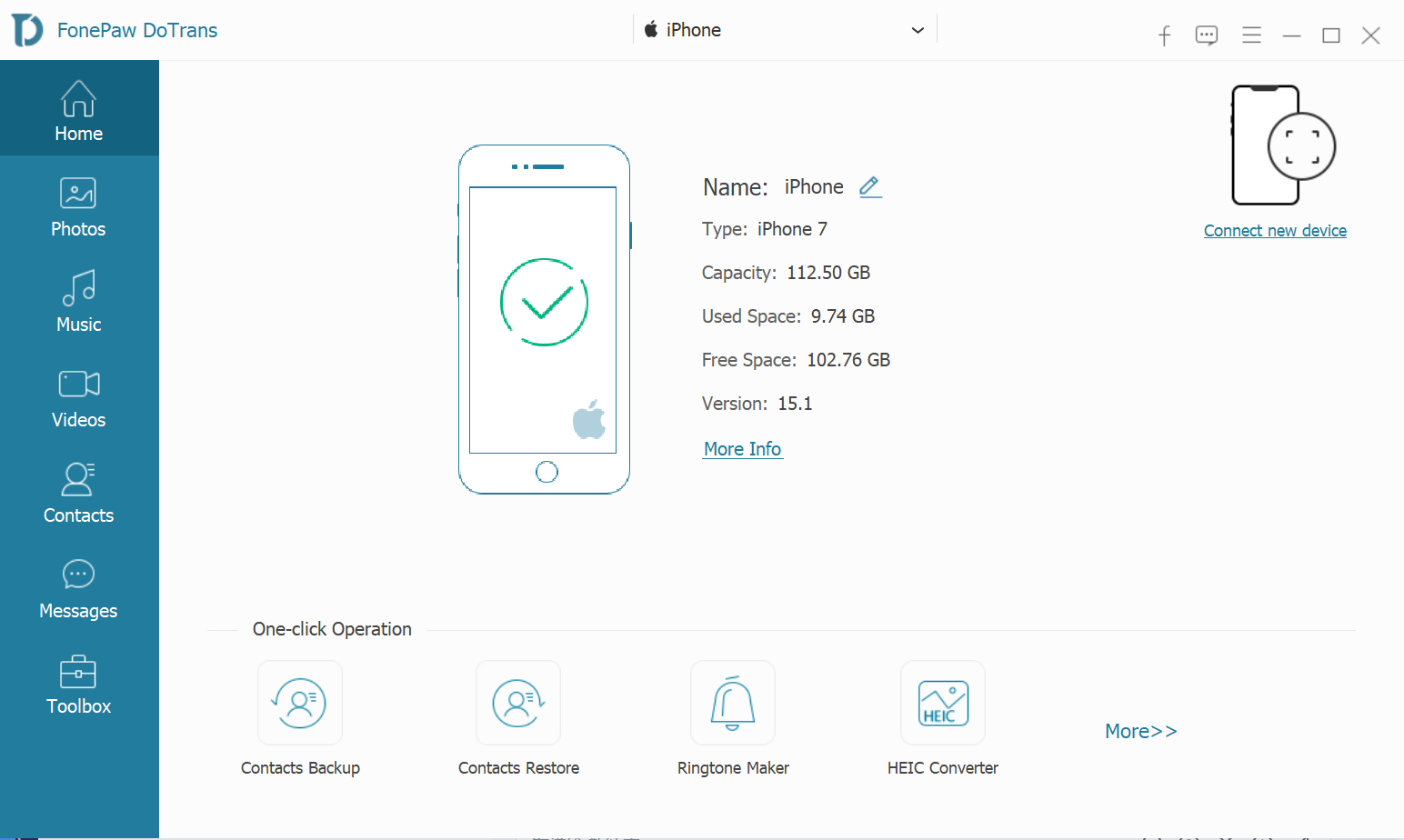
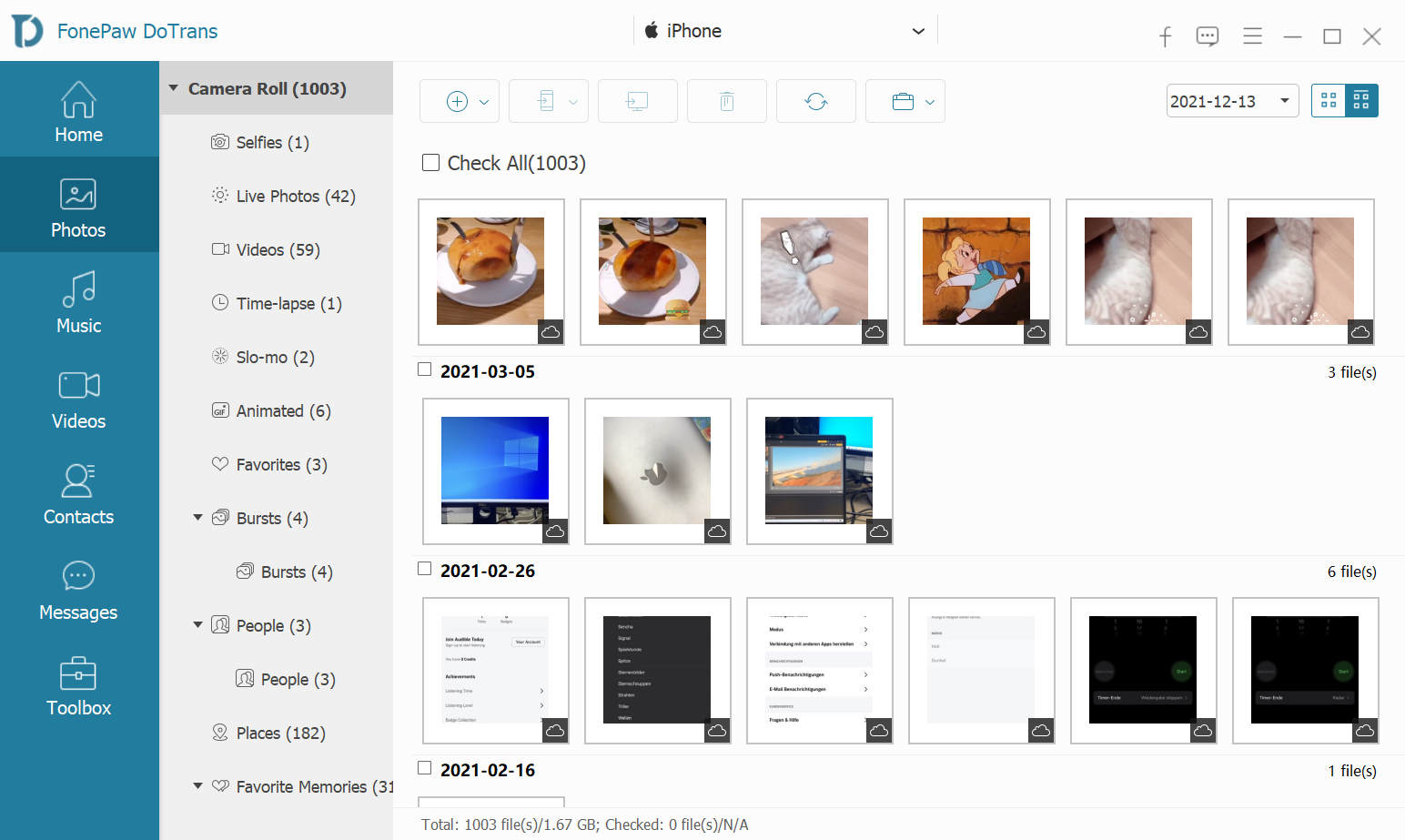


Trusted Solutions Are Proven

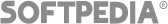

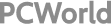
What We Have Achieved
-
13,000,000+ Downloads
-
8,000,000+ Users
-
3000+ Media Testimonials
-
235 Countries & Regions
-
4.5 TrustScore