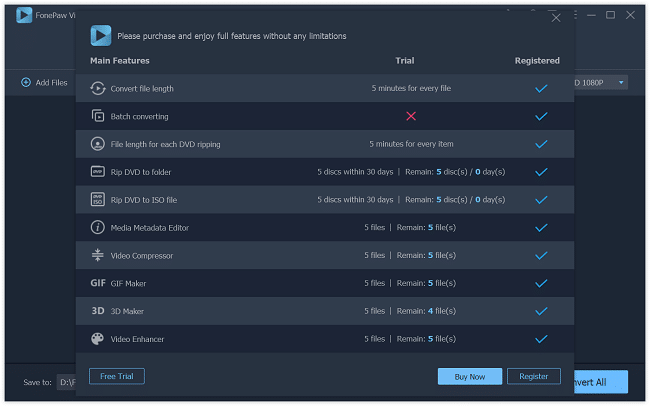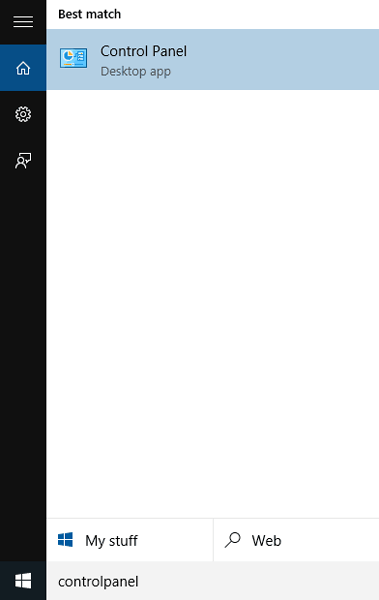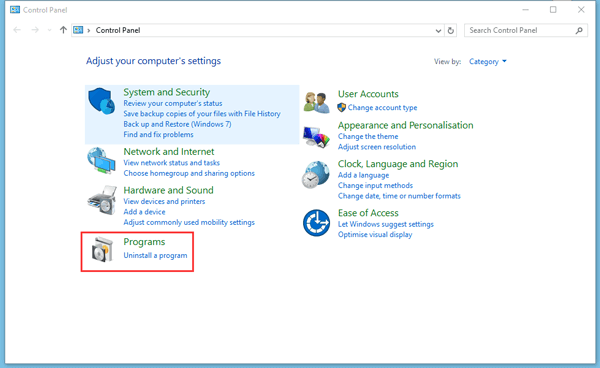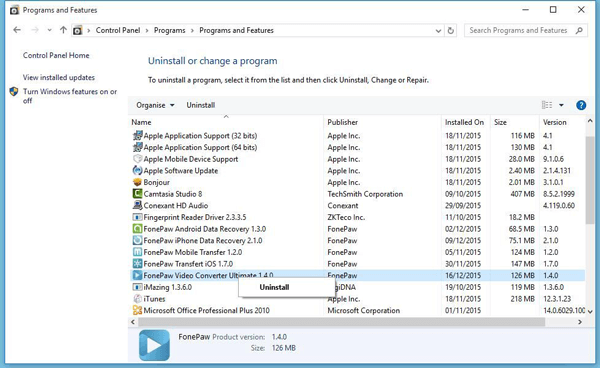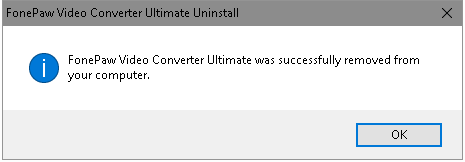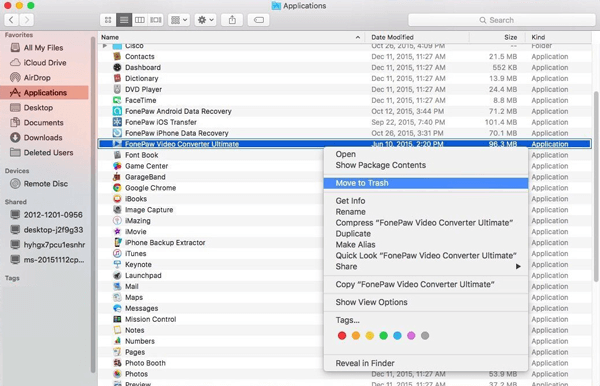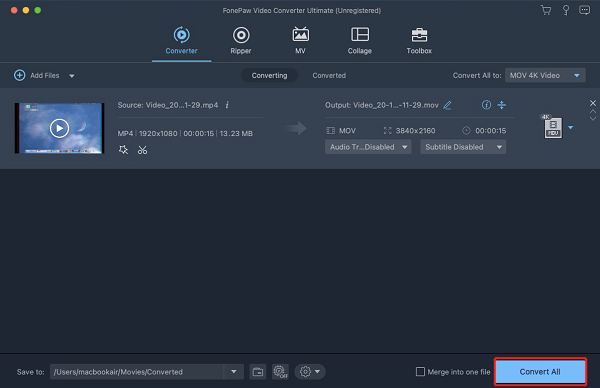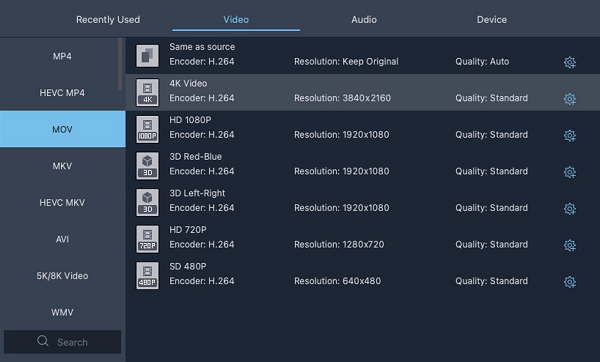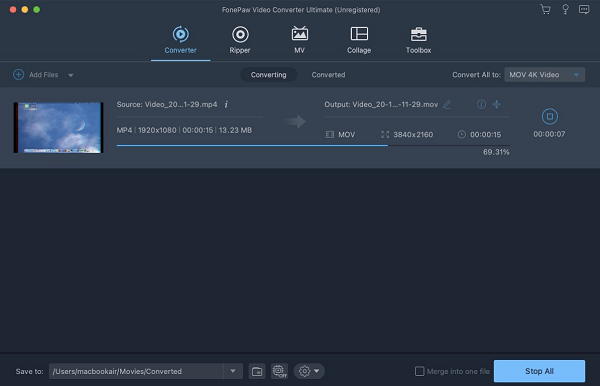User Guide
1. Download the software from FonePaw website.
Win: https://dl.fonepaw.com/video-converter.exeMac: https://dl.fonepaw.com/mac-video-converter.dmg
2. After downloading, click the video converter exe. file. Then, select the set up language. You can choose from English, French and Japanese. Here we select "English" and click "OK" to continue.
3. Click "Next". Then read through the License Agreement page. If you agree with the terms of the agreement, tick the "I accept the agreement" option and press "Next" to proceed with the installation.
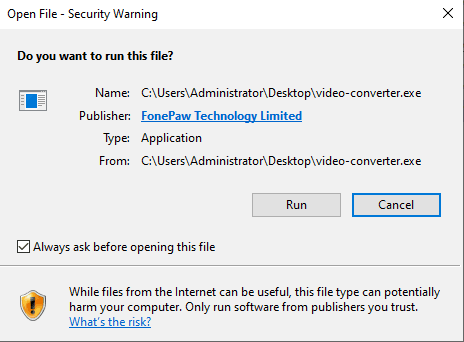
4. In this step, click "Browse…" to select destination location on your computer to install the program. Then, click "Next" to select additional tasks such as creating a desktop icon.
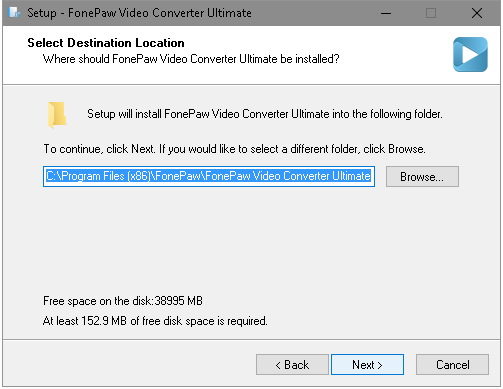
5. Click "Install" and the program will be installed on your computer within seconds. Lastly, tick "Launch Application" and click "Finish" button to run the program on your computer.

6. Now, you will see a window as below. For new users, you can click "Order Later" to get the trial version of this program to have a shot. If you have purchased the software, just enter your email that you filled in the order form and then copy and paste the license code in the registration code box.