FonePaw Video Converter Ultimate (opens new window) is an all-in-one converter which is able to convert, rip, edit, download and play videos. With this software, you can convert videos to almost any video formats to play them on your computer or portable devices. It also has some basic editing functions like clipping, cropping, adding watermark and adjusting effect.
However, you may encounter some problems and need to uninstall and reinstall it immediately. How to remove FonePaw Video Converter Ultimate from PC/Mac? You can follow the instruction below.
# Part 1: How to Uninstall FonePaw Video Converter Ultimate (Windows)
- After closing and exiting FonePaw Video Converter Ultimate completely.
Windows XP/Windows Vista/Windows 7 users: click the "Start" button in the lower left-hand corner of your screen, then click on the "Control Panel" menu option.
Windows 8/Windows 10 users: Simply drag your mouse pointer to the left edge of the screen, select "Search the Web and Windows" from the list and search for "control panel".
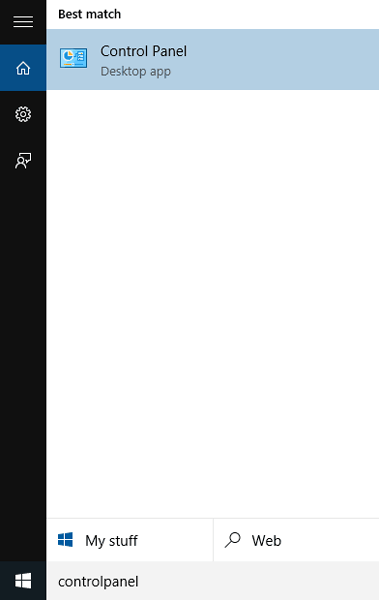
- After the "Control Panel" window is opened, click on the "Uninstall a program" option under "Programs" category.
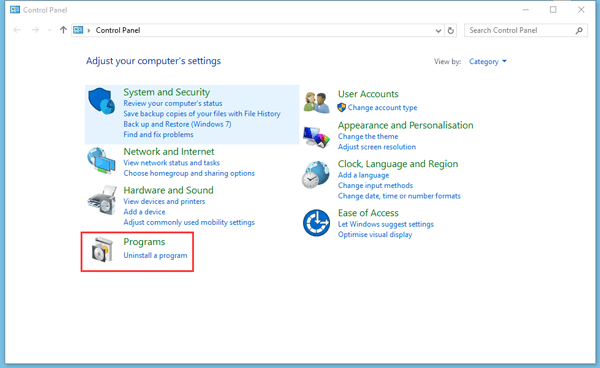
- When all currently installed programs are listed, scroll down to locate the FonePaw Video Converter Ultimate. Right-click on it and then select "Uninstall".
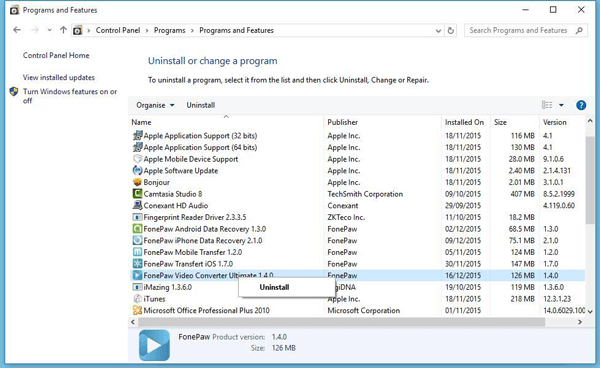
- When the pop-up asks you to confirm this operation, you can hit Yes to go on. There are several interfaces coming to you before uninstalling. Just follow the guide to fix until it shows "Uninstallation Succeed!".
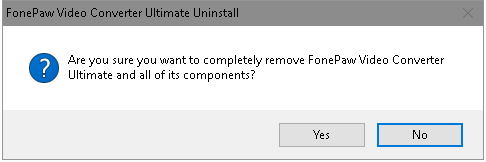
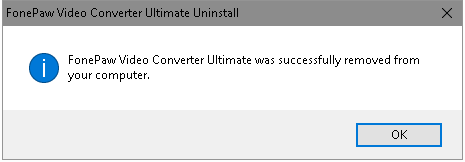
- You can continue to delete folders and subfolders of FonePaw Video Converter Ultimate by following steps:
Double click "My computer" and find "Programs Files" Folder on Local Drive (C:)
Locate FonePaw Video Converter Ultimate. Right click on it and click "Delete".
Note: If you need to reinstall the program, please check How to Install FonePaw Video Converter Ultimate (opens new window).
# Part 2: How to Uninstall FonePaw Video Converter Ultimate (Mac)
If you are using FonePaw Video Converter Ultimate (Mac), please follow the steps below to uninstall it.
Go to "Finder > Applications" to find FonePaw Video Converter Ultimate.
Right click on the program and choose "Move to Trash" from the menu.
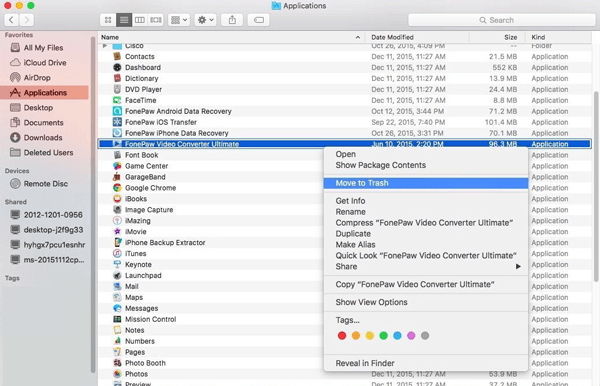
Till now, you have successfully removed FonePaw Video Converter Ultimate (opens new window) from your computer. We are sorry that this program cannot fully meet your requirements. Hopefully you can leave your comments and summit the feedback when the "Uninstall Succeed" page appears. We will try our best to improve the product.























