Love to watch movies on your big iPad Pro? Want to capture more breath-taking photos with the 8-megapixel iSight camera? Wait… The free space is running out! Then, if you don't want to delete any files on your iPad to get more free space, why not transfer iPad files to PC and backup your iPad to computer? Not a bad idea, right? In order to transfer files from iPad to PC successfully, a professional iPad file transfer program is needed.
FonePaw DoTrans (opens new window) is such a program. With the feature of transferring data between iPad and computer without limitation, this program totally removes iTunes' restriction that only transfer files from PC to iPad. It can transfer videos, photos, music, and more files from iPad to computer; copy photos from Camera Roll and Photo Library to PC (opens new window); export contacts from iPad to PC, as well as backup iPad (opens new window) file to PC/iTunes.
Good News: The new version of FonePaw DoTrans can fully support iPad Pro, iPad Air 2, iPad mini 4/3 that running iOS 12 and earlier. Download and install FonePaw DoTrans on your computer.
Free Download Buy with 20% off
1. Connect iPad to PC
Run FonePaw DoTrans program as iPad File Transfer and connect iPad to your computer. After done, the software will automatically detect the device and show its info on the right side. The iPad icon and its libraries will appear in the left list.
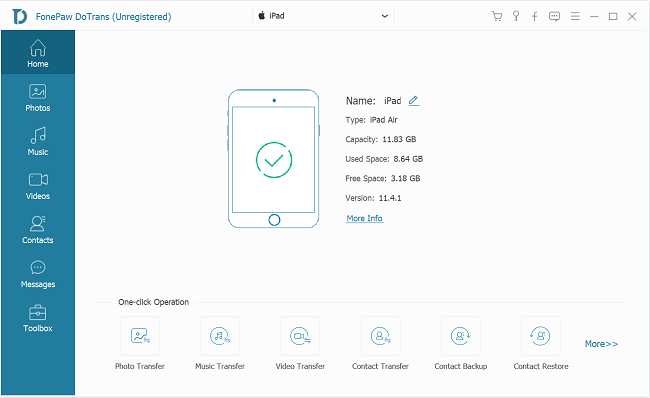
2. Choose the iPad files
Choose the file type on the left. From the right list, select the corresponding files you want to transfer to PC by checking them in Videos and Music category including music, music videos, movies, TV shows, podcast, iTunes U, ringtones, audio books and voice memos.
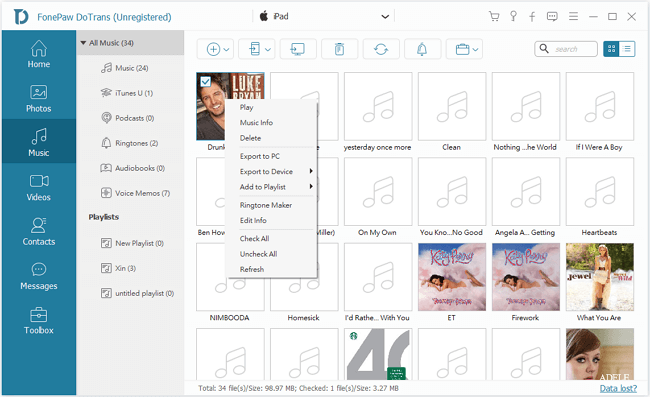
3. Transfer iPad data to PC
Click "Export to" > "Export to PC" button. In the resulting window, you may select where you want to store your files. After you have chosen the output folder, the transfer process will start immediately.
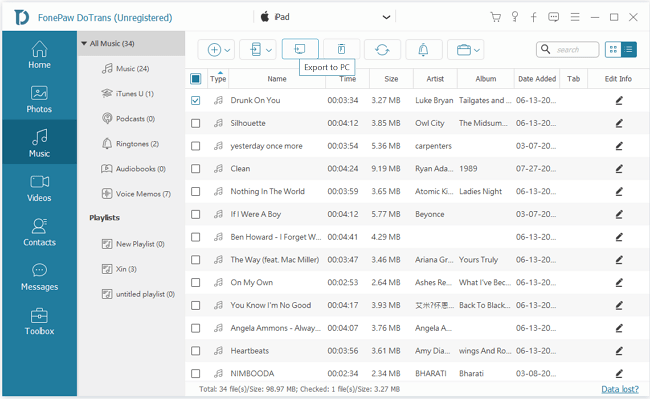
Alternative: Transfer all iPad content to PC with one click
If you want to copy all your iPad files to computer in batch, just select "Toolbox" > "Transfer Data To Folder" at the bottom of the primary window. After scanning, click "Start" to move iPad file to PC totally.
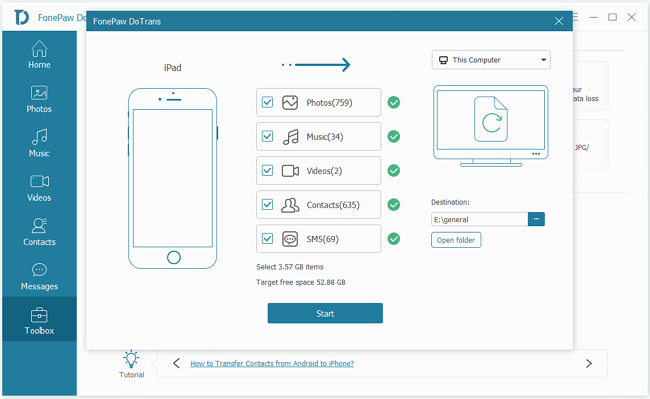
After transferring files from iPad Pro/Air/mini to computer and make a backup safely, you candelete some files on your iPad to free up space. Speaking of deleting iPad files, FonePaw DoTrans (opens new window) is also helpful.























