As I often told our customers in emails that it is of vital importance for us to make backups of our device timely and frequently. For no data loss, you should make backups previously, so that you can get it back with the help of backups once you found some parts of data are lost. FonePaw helps you to recover deleted files, such as photos, messages, contacts, notes, videos, as well as app documents from iTunes backup files and fix your system problems on iPhone/iPad.
FonePaw iPhone Data Recovery (opens new window) specializes in recovering lost data for iPhone, iPad, iPod touch. If you open it on your computer, you can find that it provides easy steps to do some recovering. Besides, its another funtion: iOS System Recovery also helps you to repair iOS system back to normal without iTunes.
Today, I will show you how to recover lost iPhone data from iTunes backup files. You can download and try the free and trial version by clicking this download button.
Free Download Buy with 20% off Free Download Buy with 20% off
# Retrieve iPhone Data from iTunes
Step 1. Download and install program
First of all, you should download and install FonePaw iPhone Data Recovery on your computer.
Step 2. Choose "Recover from iTunes Backup File"
Click "Recover from iTunes Backup File" method, then you will be shown the backup files you have made on this computer. Choose a proper one and then click "Start Scan".
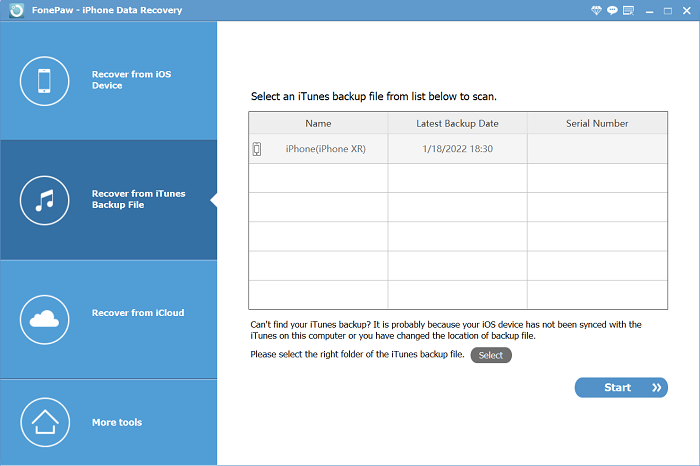
Step 3. Start scan your iTunes backup file
After you click "Start Scan", it will take a minute to scan your iTunes backup file, and you will an interface as below.
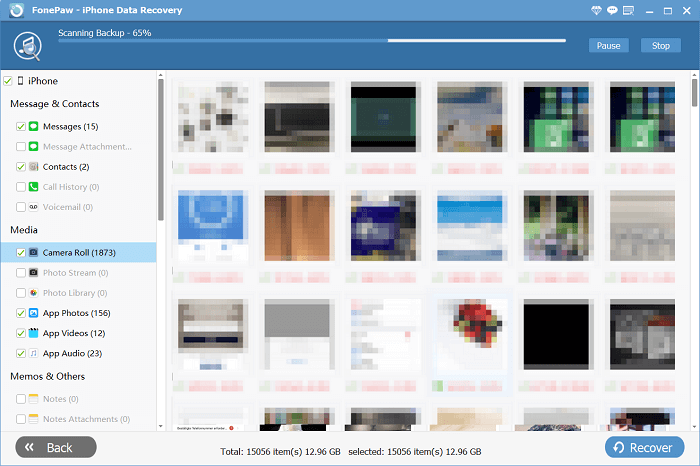
Step 4. Preview and save data
In the last step, you can take a preview of each data and then choose what you want to recover by ticking them, finally click "Recover" and save them on your computer.
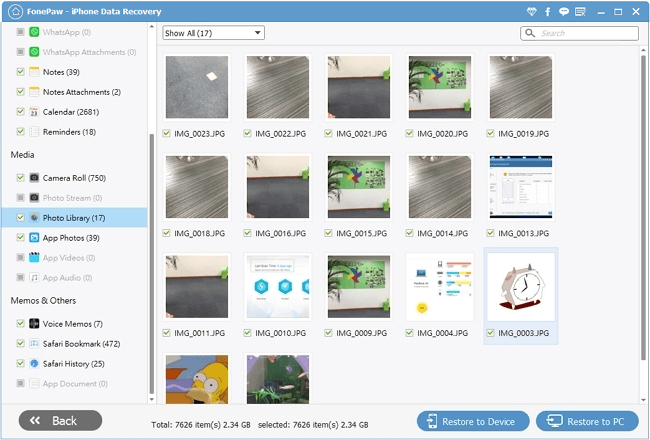
The whole process of using FonePaw iPhone Data Recovery (opens new window) is very easy, so there is no worry about how to use it. Besides, if you have backed up iPhone data to iCloud before, you can choose to restore iPhone from iCloud (opens new window) accordingly, this method is also very workable and easy-handled.
Free Download Buy with 20% off Free Download Buy with 20% off























