You may be in a panic when mistakenly deleting some important text messages on your iPhone. Is there a way to recover them? Actually, to bring back the lost text messages on iPhone, only using reliable iPhone text message recovery software can help.
In this article, there is 6 best free iPhone text message recovery software provided to help you recover lost messages back on iPhone, no matter how you lose them before. Now, read about their introduction and find out the best one to use.
1. FonePaw iPhone Data Recovery
Free Download Buy with 20% off Free Download Buy with 20% off
FonePaw iPhone Data Recovery is the first recommended iPhone text message recovery software you can try. Actually, this powerful software can help recover not only text messages, but also other 30+ types of files on iPhone with very easy steps. It provides 3 modes for you to selectively recover the lost messages, including from the iOS device itself, or from iTunes and iCloud backups if you have saved them there before.
The success recovery rate of FonePaw iPhone Data Recovery can reach the highest compared with other similar tools on the Internet, and it can help to retrieve text messages lost under different scenarios. No matter whether you delete them by accident, or just meet failure in updating your iOS system, FonePaw iPhone Data Recovery can help you find them back again powerfully without failing at all.
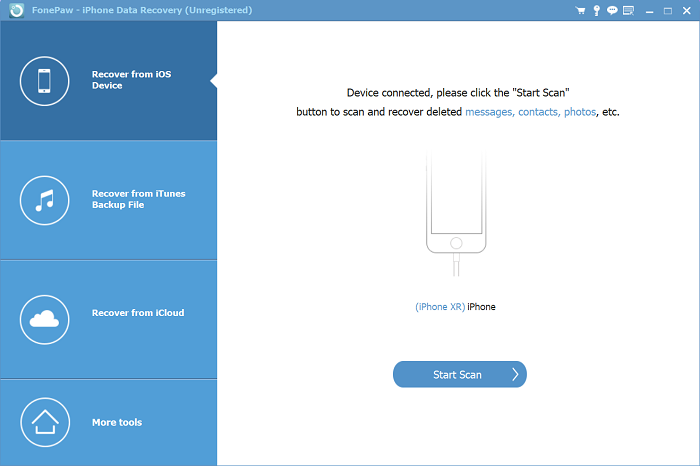
Free Download Buy with 20% off Free Download Buy with 20% off
👍 Pros:
- Supports to recover text messages and 30+ types of files on iPhone
- Provides 3 modes to recover data and files
- Helps to recover data lost under different scenarios
- Helps to recover data on iPhone with the highest success rate
- Supports on the latest iOS systems
👎 Cons:
- The data recovery function needs you to upgrade to the premium plan
2. Dr.Fone for iPhone
Dr.Fone for iPhone is another reliable iPhone text message recovery software you can try to recover lost messages on the device with easy steps. When you have deleted text messages by accident, or just lose them because of a system crash, use Dr.Fone for iPhone to scan your device, you can find them back and recover with quick speed.
Not only iPhone but also iPad and iPod, the software can work on it to recover text messages and other types of files without jailbreaking the device. However, for those text messages deleted a long time ago, it depends on whether they have overwritten or not. As a result, it is recommended to recover them as soon as possible when you find them lost in your iPhone.
👍 Pros:
- Allows to recover text messages from iPhone, iCloud, and iTunes flexibly
- Supports recovering different types of files on iPhone
- Supports iPod and iPad data recovery as well
- Offers easy function to recover data lost under different condition
👎 Cons:
- Only supports up to iPhone 13 with iOS 15 systems
- The text messages deleted a long time ago may fail to be recovered
- The software is not free at all
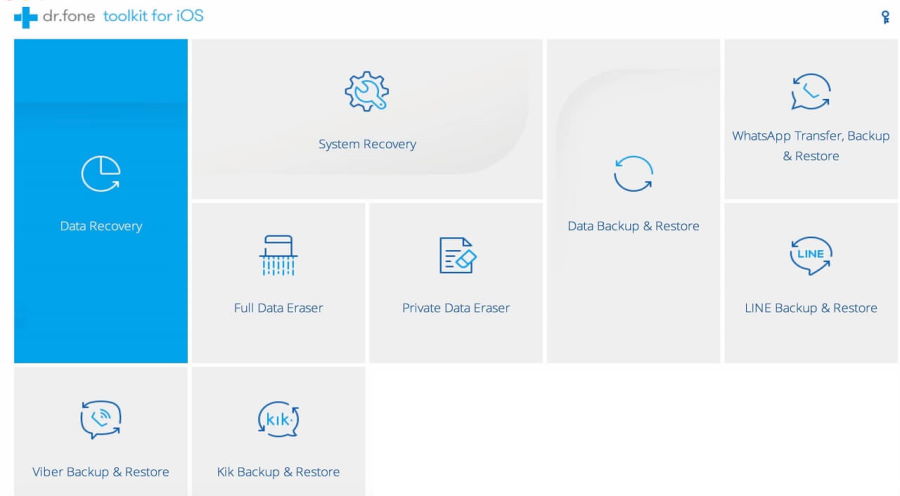
3. iMobie Phonerescue
If you want a software with text message recovery software and even more functions to manage iPhone data, iMobie Phonerescue is also a good choice you can try.
Except for the powerful function to recover deleted and lost text messages or other files on iPhone, the software can also help to repair iOS systems with some repairing tools provided. It offers convenient functions for people to manage different iOS errors such as the update failure or black screens. So if you want an iPhone text message recovery software with more helpful functions, iMobie Phonerescue is a good choice for you.
👍 Pros:
- Provides simple UI with user-friendly functions
- Helps to recover text messages and other files from encrypted iTunes backup files and also the device itself or iCloud
- Provides helpful iOS repair tools to deal with iPhone errors easily
- Runs smoothly on both Windows and Mac
👎 Cons:
- The scanning process would take a long time
- Its recovery feature works only better to recover the deleted data by accident
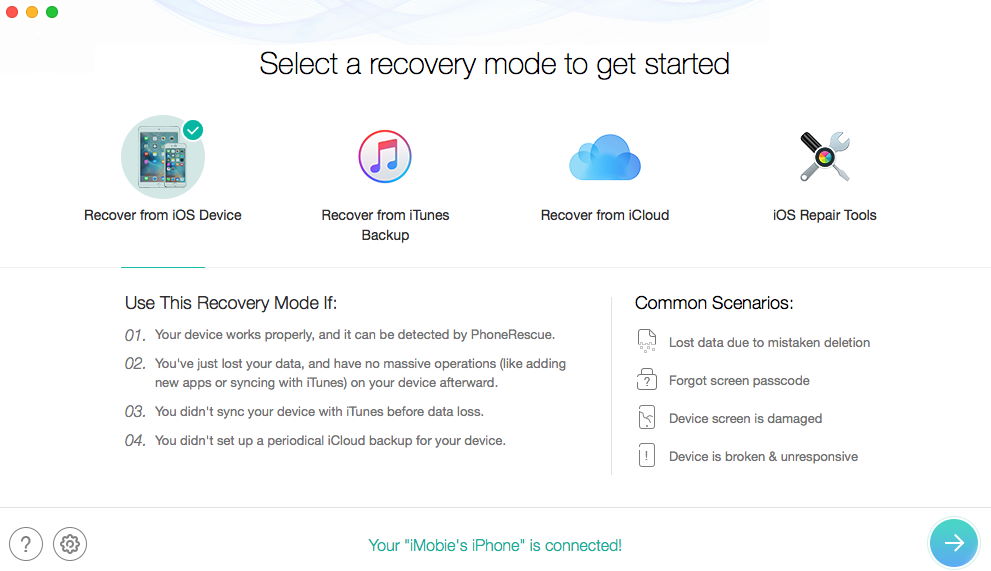
4. Stellar Data Recovery (iPhone)
Stellar Data Recovery for iPhone also brings a convenient way for you to recover text messages lost under different conditions. The software offers the simple interface, with clear options allowing you to select the file types to recover data from.
Like other tools, Stellar Data Recovery for iPhone will let you recover lost messages from iPhone, iCloud, and iTunes based on your needs. You can also preview the files before selecting them to process the recovery. It will not take very long time to recover, and the success rate is also ensured to be high. As a result, Stellar Data Recovery for iPhone can be a reliable tool you can trust to use for recovering text messages on iPhone.
👍 Pros:
- Offers powerful recovery features to recover different types of files on iPhone
- Allows to recover data from iPhone and also iTunes or iCloud backup files easily
- Supports to access the locked iTunes backups without passwords
- Provides a simple UI to process the recovery easily
- Offers fast speed to complete both the scanning and recovering on iPhone
👎 Cons:
- It needs cost to unlock all its provided recovery functions
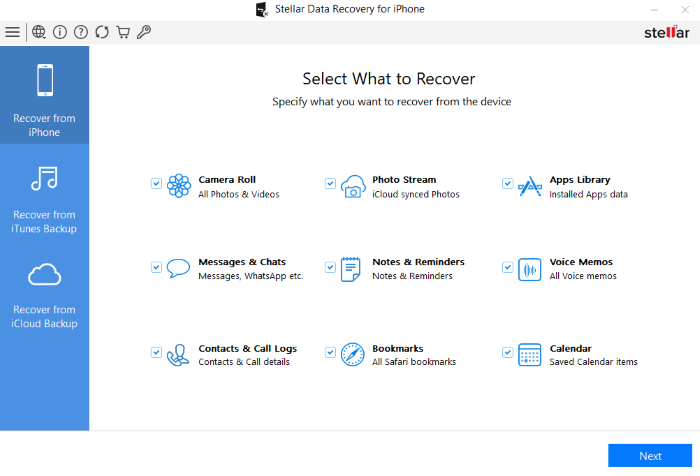
5. Tenorshare UltData
As a powerful iPhone text message recovery software, Tenorshare UltData also offers convenient function for you to retrieve lost text messages on iPhone as soon as possible. It can scan the full device, and also iCloud or iTunes backup files to find the deleted messages, then bring them back on the iOS devices again.
Except for iPhone, both iPad and iPod can use Tenorshare UltData to recover messages lost suddenly. Meanwhile, for other 20+ type of files like the media, call logs, contacts, and so on, the software can help recover the data when you lose them by accident.
👍 Pros:
- Runs smoothly on both Windows and Mac computers
- Supports to recover data on iPhone of different iOS systems
- Supports recovering text messages and other 20+ types of files
- Offers high success rate to recover data on iPhone
👎 Cons:
- The scanning process would take hours long to finish
- All functions are needed to unlock by subscribing to a premium plan
- Some files such as voice memos, calendar events, and page documents may fail to be recovered successfully
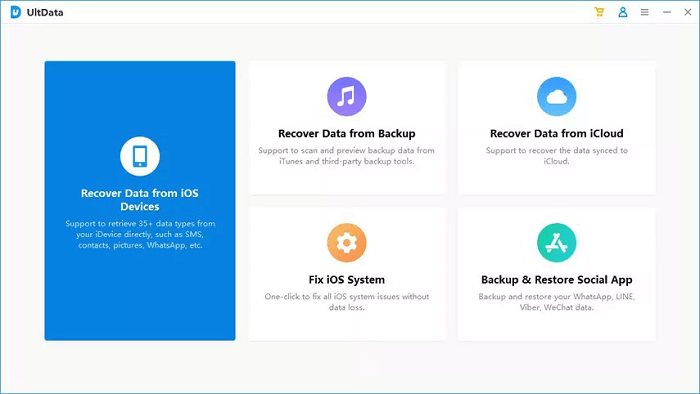
6. ApowerRescue
The final recommended iPhone text message recovery software is ApowerRescue. By providing a simple system to deal with data recovery on iPhone, you will find the software quite easy to control, but it can still ensure the powerful function to bring back the lost text messages for you within quick speed. Even for the broken, damaged, or lost devices, ApowerRescue can help you retrieve the data back again only by several easy steps.
From the older iPhone models to the latest iPad Pro, the software can be fully compatible with and offers the powerful recovery function to bring data back when you lose them accidentally. As a result, when you find the text messages lost on iPhone one day, ApowerRescue can be a good tool you can turn to for help.
👍 Pros:
- Offers very simple interface for everyone to use easily
- Helps to recover data even your iPhone is damaged, broken, or lost
- Offers 3 modes like other software to recover data easily
- Offers convenient previewing mode to distinguish removed files from the existing ones
👎 Cons:
- The scanning time can be long
- Sometimes the software will fail to detect the iOS devices
- Free version only supports scanning the device
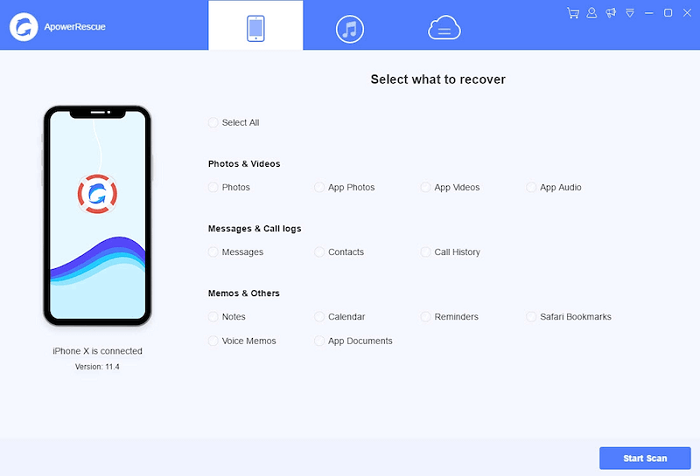
Final Words
Although these 6 iPhone text message recovery software seem to have similar functions, their ability in processing the text message recovery can be different. For example, software like FonePaw iPhone Data Recovery will perform with faster speed and higher success rate to recover text messages on iPhone, while some other tools take quite a long time to do the iPhone scanning. So, simply based on your needs and select the best tool to get back lost text messages once again.
























