FonePaw iPhone Data Recovery (opens new window), as its name shows, it helps users to recover deleted photos, messages, contacts, videos, notes and other contents from iPhone, iPad, iPod touch. If you found some data lost in your iPhone, please stop running your iPhone, it can protect your iPhone from data overwritten by the new generated data. After that, you can choose to use FonePaw iPhone Data Recovery to take a scan of your iPhone and get back what you want to your computer.
The following part is telling you how to install FonePaw iPhone Data Recovery on your computer.
Step 1: Download FonePaw iPhone Data Recovery from the following buttons:
Free Download Buy with 20% off Free Download Buy with 20% off
Step 2: When you finish downloading it. Open the installation package and you will get a hint as below, click "OK" to continue.
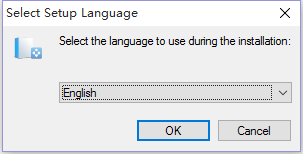
Step 3: Click "Next" and accept the agreement, and please make sure you have known that license agreement. After that, select a destination location on your computer to install it.
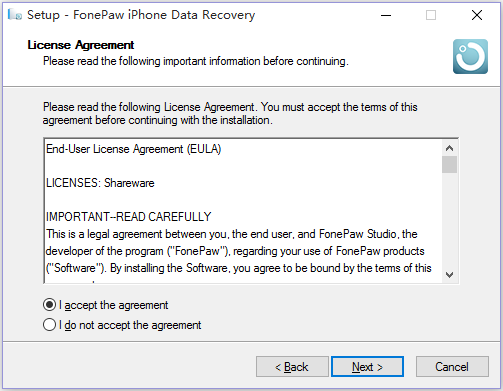
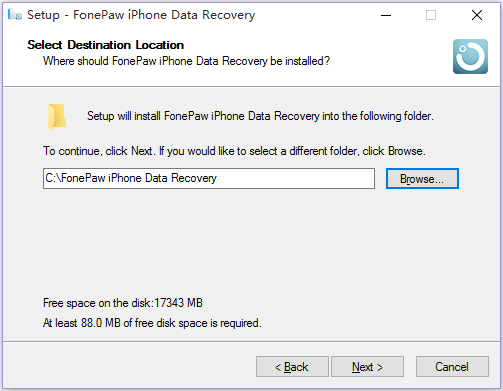
Step 4: Go to hit "Next" to prepare installing the program. What you have selected before are listed in this windows. Click "Install" to continue while "Back" allows you to change your choices.
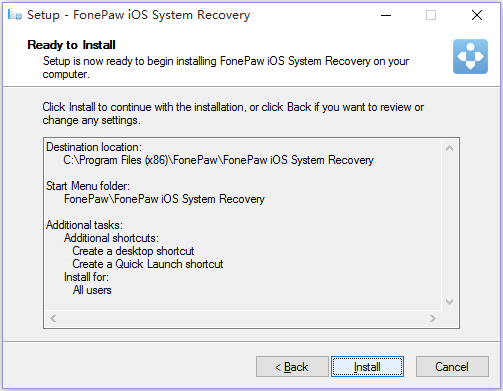
The process of installing takes for seconds.
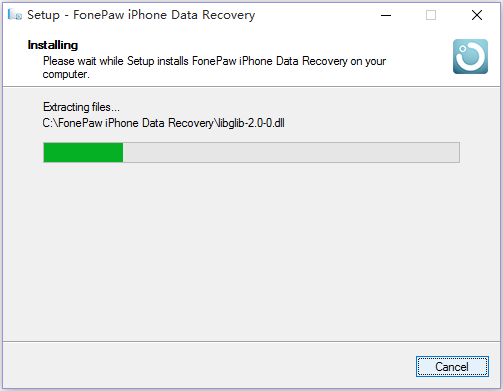
Step 5: In the end, you will get an interface like this. For new users, you can click "Free Trial" to use the trial version on your computer; for registered customers, you need to enter your registered email and registration code to register.
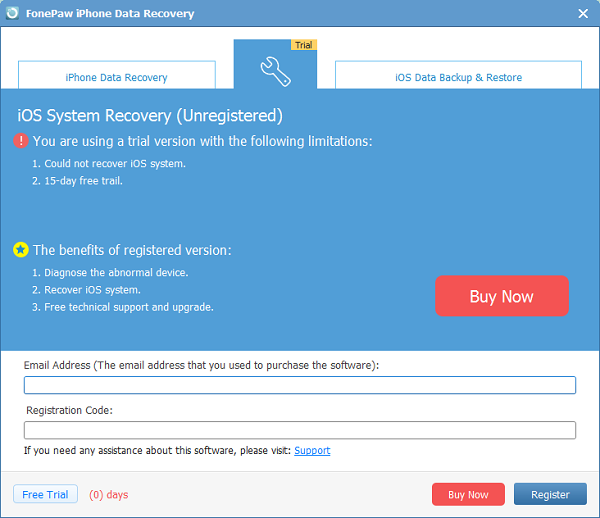
After your successful installation and registration, you can start to use FonePaw iPhone Data Recovery to recover deleted photos from iPhone (opens new window) as well as any other files, such as messages, contacts, videos, notes and so on.
Note: Since FonePaw iPhone Data Recovery has not only one feature, you should pay more atttention to what you need, especially to register certain function.
To know more about how to register FonePaw, please check here >> (opens new window).
Free Download Buy with 20% off Free Download Buy with 20% off























