You probably have lost any important SMS on Android and wish to get them back right now, that's why you are searching and accessing this post. Right, it could be a frequent circumstance when people accidentally delete some messages on Android, or just lose them because of unexpected errors, such as broken phones, system upgrade failure, and so forth, in that they need an efficient way to help retrieve such deleted SMS on Android again.
Now, don't feel it a panic anymore! This post has brought the 6 best Android SMS recovery software to overcome the difficulty! Please continue reading to determine your satisfied helper!
How Do We Choose the Best Android SMS Recovery Software?
Before diving into the program reviews, let me first introduce the qualifications se would majorly focus on while sorting out the best Android SMS recovery software:
- Success rate in processing SMS recovery: a reliable Android SMS recovery software can process recovering the messages at a high success rate and helps people to retrieve as much as lost data at once.
- In-depth scanning ability to access more data: when the SMS recovery software can process in-depth scanning to access deleted data not only on the devices, but also the SD card or internal memory, people can have more access to recover SMS on Android easily.
- Widely supported on different Android models: with higher compatibility, such Android SMS recovery programs can bring professional help to more Android users and would keep enhancing the services on a regular basis.
- Highly safeguard data privacy: from the security side, the program should not illegally collect user data and has the ability to safeguard them without any potential danger in data disclosure.
Referring to these criteria, the following 6 Android SMS recovery software are highly recommended. Despite the above basic qualifications, they also provide more surprising benefits than we could imagine. Now, follow my path to preview them before determining your selection.
1. FonePaw Android Data Recovery
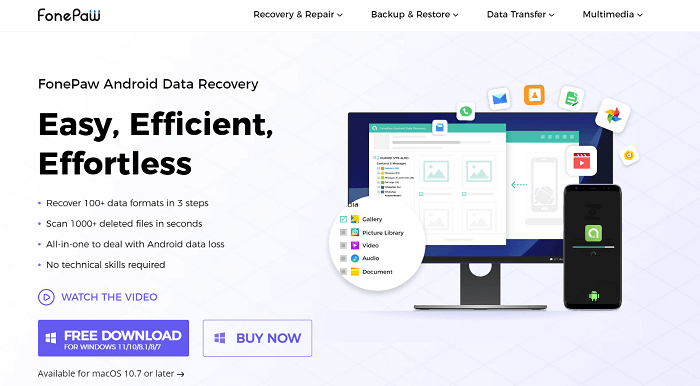
Free Download Buy with 20% off Free Download Buy with 20% off
Standing upon the list, FonePaw Android Data Recovery is a brilliant software which can resolve data loss under various scenarios, and gives you a favor to recover important SMS messages on Android in seconds. The program provides 3 modes to process the quick SMS recovery, scanning in-depth to the internal memory, SD card, or SIM card, subsequently, proceed the data recovery at quick speed.
Other than the SMS messages, FonePaw Android Data Recovery also supports the recovery of other 100+ file types, including the important files, media content, WhatsApp chats, call logs, and more inside one program. In order to meet more people's demands, FonePaw Android Data Recovery is also developed with the simplest interface with easy-using functions. For every new user, you can easily master the program and proceed the SMS recovery on Android directly.
👍 Pros:
- Recover SMS on Android within 3 easy procedures.
- Process SMS recovery with a high success rate that can reach 95% or even higher.
- The program can resolve the data loss under different life scenarios and brings them back with easy manipulation.
- Flexible modes are available to process quick data recovery in-depth.
- It is compatible with popular Android models and workable to recover files of 100+ types.
👎 Cons:
- The program requires to pay for further use without restriction.
3-Step Manipulation to Recover SMS on Android
In the following, you will be guided through the appropriate manipulation to recover SMS messages on Android devices utilizing FonePaw Android Data Recovery. Please check.
Free Download Buy with 20% off Free Download Buy with 20% off
Step 1. Connect Android with FonePaw Android Data Recovery
First, launch FonePaw Android Data Recovery and connect your Android device with the computer. When the program detects the mobile, the connection will be built and you can authorize FonePaw Android Data Recovery to read the data.
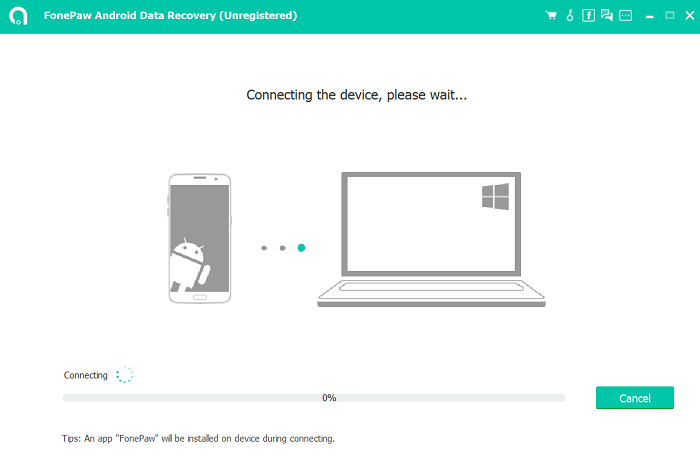
Step 2. Select to Scan SMS Data on Android
When the connection is built, select the file type Messages and proceed the scanning by tapping the Next button. Subsequently, FonePaw Android Data Recovery would take a short while to scan through your Android devices and order the SMS messages for you to recover.
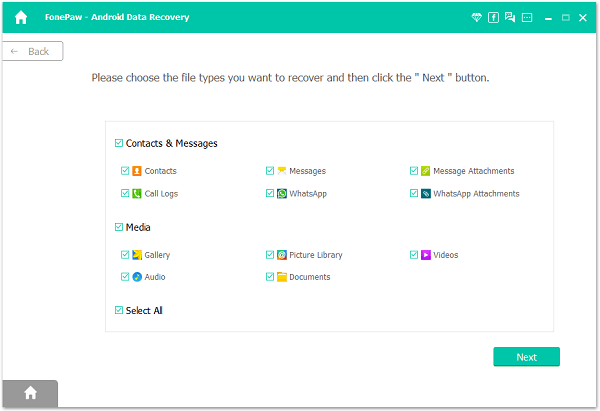
Step 3. Proceed Recovering SMS on Android
Now, preview the file list and select the SMS messages to proceed the recovery. Simply by clicking on the Recover button, FonePaw Android Data Recovery will initiate the Android SMS data recovery in no time.
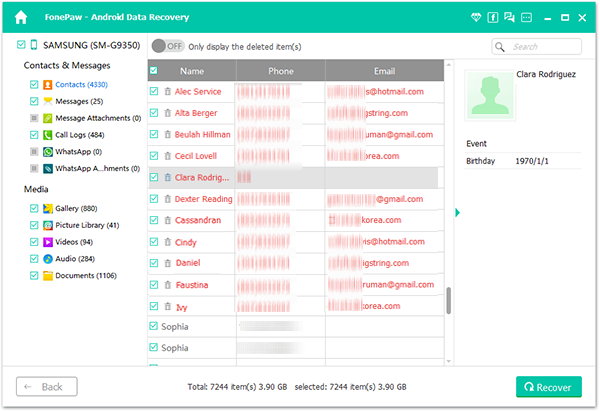
2. EaseUs MobiSaver
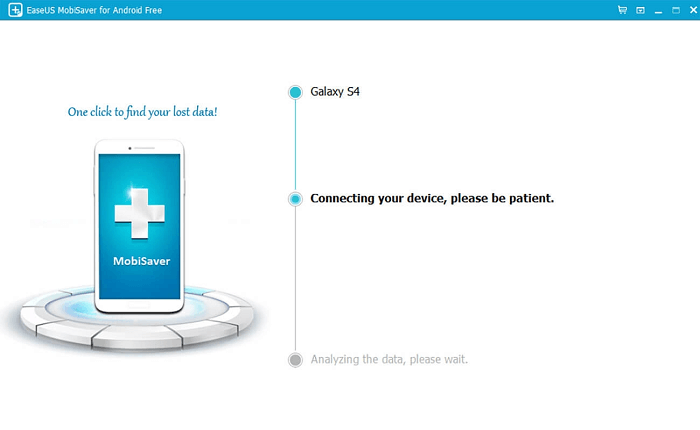
For people who only get the Android SMS recovery demand, the free version of EaseUs MobiSaver can fully meet the requirement. It brings effortless and easy-using functions to help people recover lost messages again on Android within very simple and basic manipulation. EaseUs MobiSaver can fully support various Android models and delivers the professional recovery service to retrieve SMS on your Android.
Furthermore, EaseUs MobiSaver will also safeguard all your Android data, in order to prevent privacy disclosure from happening. It won't keep any user data, so the program can be fully trusted to recover SMS or more data on Android.
👍 Pros:
- It is compatible with SMS recovery and also other file types.
- The program can fix the data loss happened under various life scenarios.
- Process speedy performance to scan, detect, and retrieve data.
- It is 100% safe to use.
👎 Cons:
- It is unavailable to recover lost data from SIM card.
- The success rate could be a bit lower than its competitors.
3. Wondershare Dr.Fone - Data Recovery (Android)
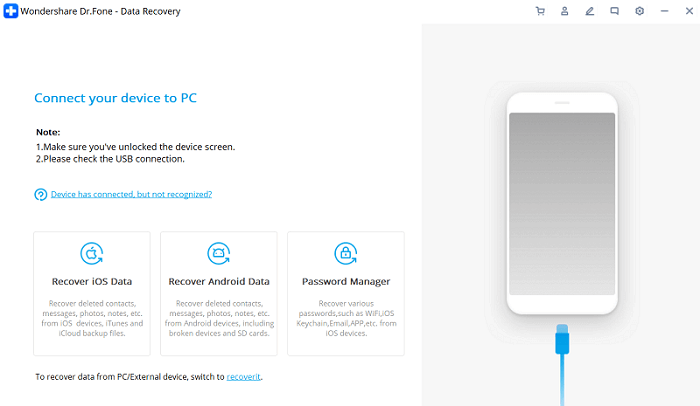
Dr.Fone - Data Recovery (Android) is ranked as a outstanding Android SMS recovery software for its powerful ability to recover SMS and more data on Android devices with the highest success rate. The program can scan in-depth with 3 flexible modes to retrieve the deleted data smartly. Another great benefit should be the compatibility of Dr.Fone - Data Recovery (Android). It can be compatible with over 6,000 Android devices, and proceed the recovery to get back data of more types in one-shot. Even for the data on a dead phone, Dr.Fone - Data Recovery (Android) can go in-depth to discover the data you need and recover it with quick speed.
👍 Pros:
- Function with the highest success rate in processing the data recovery of all file types.
- The program is highly compatible with 6,000+ Android models of different brands and versions.
- It is workable to retrieve data from a dead phone.
- 3 modes are available to help recover SMS from internal storage, broken devices, and SD card.
👎 Cons:
- The program is the pay-for one, which is also a bit pricy.
- Sometimes the scanning and data recovery would be greatly affected by network stability.
4. Tenorshare UltData for Android
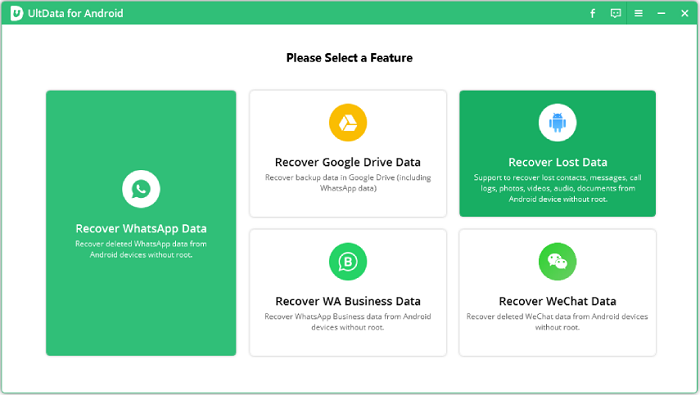
Now please turn to Tenorshare UltData for Android. With this program, people get an effortless way to recover SMS on Android without getting the phone rooted at all. Only by connecting the device to the computer, Tenorshare UltData for Android can detect and proceed the scanning to help you retrieve the lost SMS easily.
Despite the normal SMS messages sent to your phone numbers, Tenorshare UltData for Android also supports the recovery of more types of messages data, such as the WhatsApp chats, WeChat messages, and more. Therefore, Tenorshare UltData for Android is actually safeguarding all your SMS messages regardless of the apps you are utilizing. To prevent the loss of important SMS, Tenorshare UltData for Android can definitely be your best helper.
👍 Pros:
- It is compatible with the recovery of more types of SMS messages on Android.
- More than 6,000 Android phones and tablets can be compatible with.
- The program even supports running on some elder Android versions.
- Safely recover data without damaging it due to improper manipulation.
👎 Cons:
- It doesn't support the specific folder scanning but has to process the full scan each time.
- For content that is larger than 2GB, the recovery function fails to work properly.
- Sometimes the recovery process would get stuck unexpectedly and could not stop.
5. Jihosoft Android Data Recovery
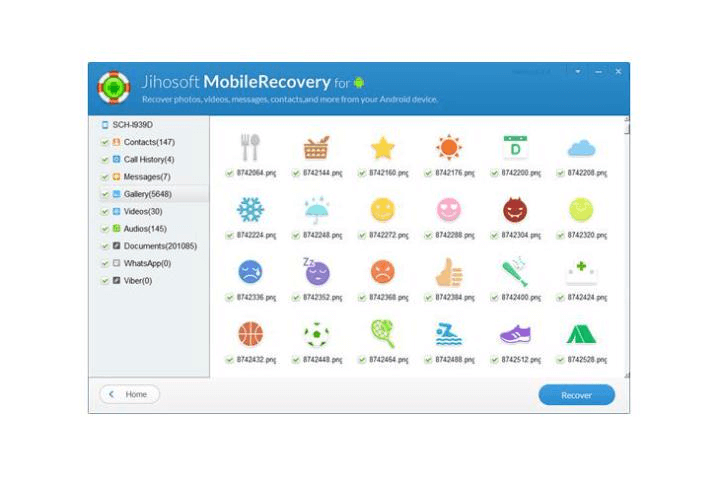
When run into the trouble of SMS data loss, Jihosoft Android Data Recovery could also be a resolver that many people would first come up with. Why? The professional SMS recovery function and its easy-using manipulation both drive its reputation high. Jihosoft Android Data Recovery can support the recovery of different data, including those important messages you delete by accident, with a comparatively high success rate.
Like many other SMS recovery software, Jihosoft Android Data Recovery can be compatible with more popular Android brands, in order to deliver Android SMS recovery help to more people running into such panic moments in daily life.
👍 Pros:
- The program can recover more files such as photos, videos, and SMS from more apps like WhatsApp with a high success rate.
- Support a wide range of Android devices based on their brands to the Android OS versions.
- It requires easy-using manipulation to let people process SMS recovery on Android within only 3 easy steps.
👎 Cons:
- It may cause data loss when your manipulation is improper.
- No recovery modes available to select.
- The upgraded version requires extra payment.
6. MyJad Android Data Recovery
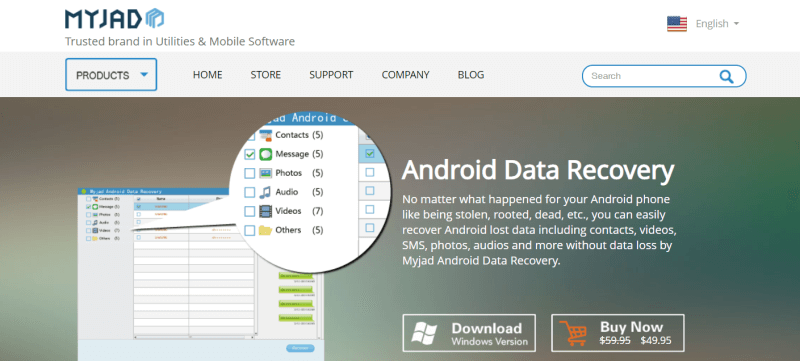
The final option on the list is MyJad Android Data Recovery. With the ability to recover data of a wide range, recovering SMS on Android is just a very simple task for the program. It can be compatible with Android models of different brands, and enables people to retrieve any SMS data at a quick speed at no risk.
The backup feature is also an advantage of MyJad Android Data Recovery, which makes it a rational helper to prevent data loss at another time. Therefore, if you get MyJad Android Data Recovery, you are actually getting a backup tool to prevent your important SMS on Android from losing once again!
👍 Pros:
- Function with quick speed to scan and recover SMS on Android.
- The program delivers 100% safe services with the ability to highly protect personal data on the devices.
- Backup function is available to prevent data loss at another time.
👎 Cons:
- The data recovery success rate may not be high.
- Rooting the devices is a must before proceeding the data recovery.
- Mac OS users are not supported to use this program on their computers.
Conclusion
Walking through the reviews of the 6 best Android SMS recovery software, you now probably have ideas in mind of selecting which of them. Depending upon the qualifications you would care about the most towards the "best" recovery software, the choice could be different. Therefore, just carefully consider your demands and evaluate these programs to sort out the best one!























