Replacing backing up data on hard drive or utilizing a USB stick, modern people are more likely to save all information on mobile devices for convenient access. Does your iPhone also store all important documents and valuable media files?
However, each coin has two sides. When the data can be easier to access on iPhone, the potential data loss danger exists, especially when you run into the unpredictable circumstances, including the system crash, accidental deletion, iOS update, and more. So is there a way to retrieve the loss data again when such cases actually happen? Today, this complete review will lead you to a powerful iPhone data recovery program, Tenorshare iPhone Data Recovery.
Now, please continue reading the details.
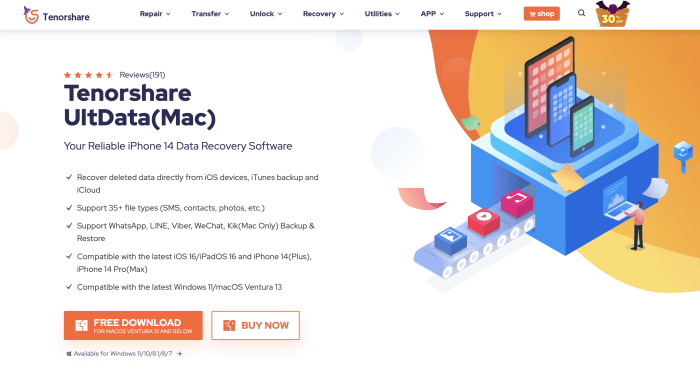
What Is Tenorshare iPhone Data Recovery?
Oriented for iOS users, Tenorshare iPhone Data Recovery is developed to recover lost data on iOS models, including iPhone, iPad, and iPod with simple manipulation. With flexible recovery modes and lightweight design, the program will bring the outstanding but effortless experience to retrieve data from different sources, even without backups required. Over the years, Tenorshare iPhone Data Recovery has accumulated great reputation, and gave favor to a large amount of users to get back their lost data once again.
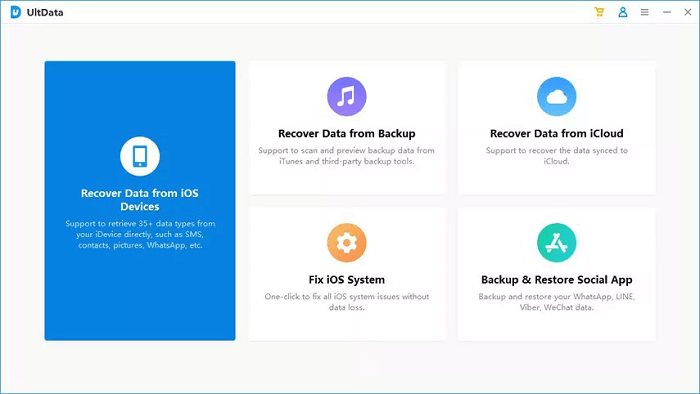
Tenorshare iPhone Data Recovery Main Features
Certainly, the success of Tenorshare iPhone Data Recovery comes with reasons - all the advantages below has attributed to its powerful data recovery function. Now, please continue reading and master its main features.
Selectable Recovery Modes
Equipped with 3 recovery modes, Tenorshare iPhone Data Recovery allows you to recover data from iPhone/iPad devices directly, through iTunes backup files, or from iCloud’s synchronized data. You are allowed to select a path from these 3 modes to recover the data you need with great convenience and high success rate!
Support A Wide Range of File Types
With the cutting-edge technologies applied, Tenorshare iPhone Data Recovery is capable of a majority of file types on iOS devices, including photos, messages, contacts, messages, call history, and more. This great compatibility allows you to recover all files at once without wasting time.
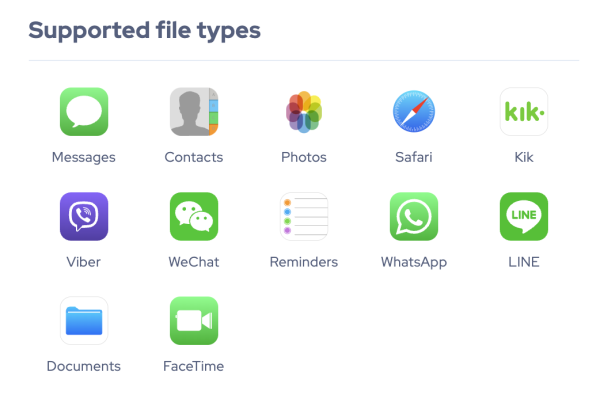
Compatible with Chatting Programs Recovery
Even for the chatting applications of great popularity, Tenorshare iPhone Data Recovery can backup the chatting messages and attachments, meanwhile, provides the recovery feature to restore the data when you accidentally delete them or uninstall the apps by mistake.
Work for Most Scenarios
No matter under what situations when you lose the data, such as the system crash, iOS upgrade/downgrade, factory reset, device lost, water damage, virus attack, and more, Tenorshare iPhone Data Recovery can retrieve data and restore for your through its powerful data scanning and recovering features. Your data will be safeguarded by the program without worrying losing them one day suddenly.
System Requirements
Consider whether Tenorshare iPhone Data Recovery is compatible with your devices? Preview its system requirements before proceeding installing the program:
| Compatible Desktop Systems | Windows, Mac |
| Supported iPhone Models | iPhone 14, iPhone 14 Plus, iPhone 14 Pro, iPhone 14 Pro Max, iPhone 13 mini, iPhone 13, iPhone 13 Pro, iPhone 13 Pro Max, iPhone 12 mini, iPhone 12, iPhone 12 Pro, iPhone 12 Pro Max, iPhone SE (3rd generation), iPhone SE (2nd generation), iPhone 11, iPhone 11 Pro, iPhone 11 Pro Max, iPhone XS,iPhone XS Max, iPhone XR, iPhone X, iPhone 8 Plus, iPhone 8, iPhone 7 Red, iPhone 7 Plus, iPhone 7, iPhone SE, iPhone 6s Plus, iPhone 6s, iPhone 6 Plus, iPhone 6, iPhone 5s, iPhone 5c, iPhone 5, iPhone 4s, iPhone 4 |
| Supported iPad Models | All models of iPad Air, iPad mini, iPad Pro, and iPad. |
| Supported iPod Models | iPod touch 6, iPod touch 5, iPod touch 4, iPod touch 3, iPod touch 2, iPod touch 1 |
Is Tenorshare iPhone Data Recovery Free to Use?
Please pay attention that Tenorshare iPhone Data Recovery is not an open-source data recovery program, meaning that you have to bill for getting its license for activating the registered version and access the full recovery function.
Certainly, to reduce the mistaken purchase, the program is equipped with a trial ver. for you to try the device scanning feature and preview the deleted files at first. Therefore, you can double-check whether the program can detect the files you wish to recover before paying for it.
For those who determine to upgrade to the registered version and recover iPhone data utilizing Tenorshare iPhone Data Recovery, you will get 3 optimal plans available for select, which include the monthly subscription ($45.95/Windows; $55.95/Mac), annual subscription ($49.95/Windows; $59.95/Mac), and lifetime subscription ($59.95/Windows; $69.95/Mac). Please select the one you prefer and complete the purchase online.
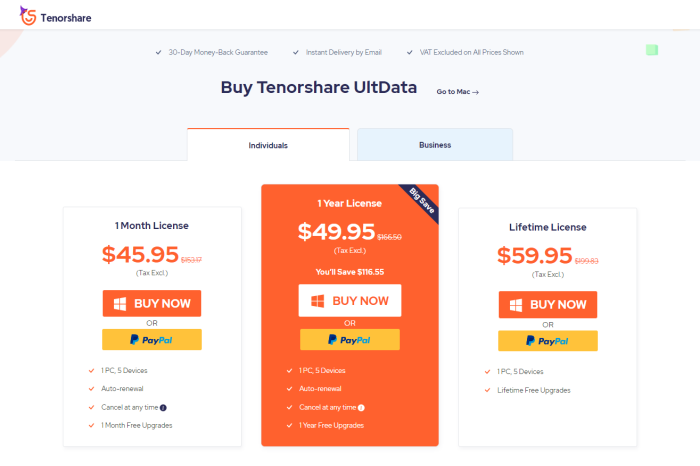
Bonus Tip: Best Alternative to Tenorshare iPhone Data Recovery
Well, for data recovery, a truth should be that it is not a 100% successful task, even the data recovery program has been professional enough - it may fail to detect certain files or data unexpected. Therefore, it would be more rational to prepare an alternative to Tenorshare iPhone Data Recovery when it fails to work properly or is not possible to detect those specific files you wish to recover. As a perfect backup, FonePaw iPhone Data Recovery provides all you need.
Why FonePaw iPhone Data Recovery? First, the program performs similarly to Tenorshare, from its available recovery modes and the core principles to run the recovery technologies. That means, you are actually getting less opportunity cost to get familiar with the program - as it performs in the way Tenorshare does.
Furthermore, the features of FonePaw iPhone Data Recovery also enables the program to be the one of high compatibility, great recovery success rate, speedy scanning and recovering performance with corresponding features. The following manipulation will also show you how simple the program functions to recover data for iPhone devices (take the device recovery mode as an example):
Free Download Buy with 20% off Free Download Buy with 20% off
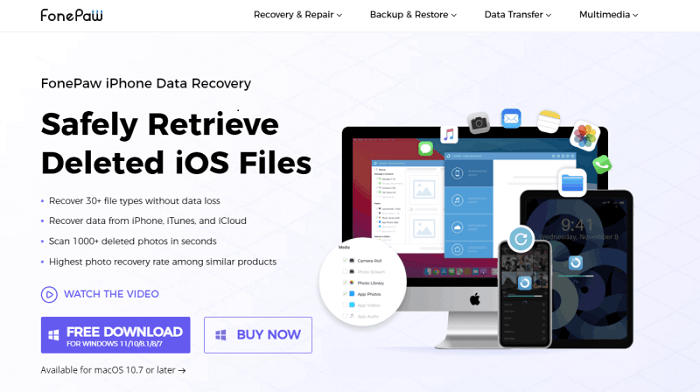
STEP 1. First, please run FonePaw iPhone Data Recovery on your computer. Meanwhile, utilize an USB cable to connect the iPhone device for synchronize with the program.
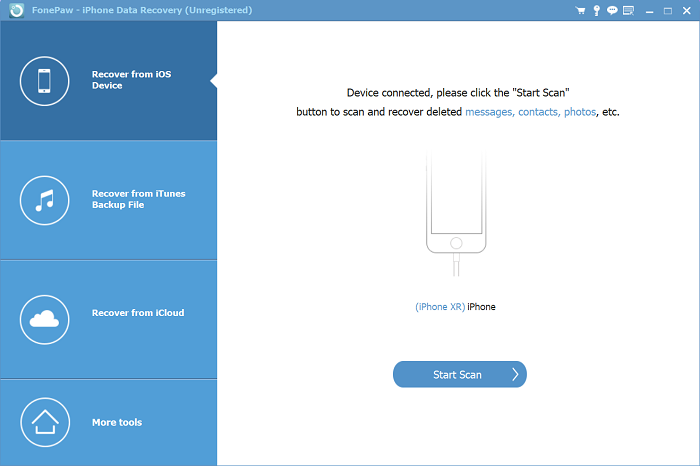
STEP 2. When the connection is built, please tap Start Scan to initiate the device scanning. Thanks to the great speed, it would only takes a few minutes to complete the process. Subsequently, you can preview all the detected files in the previewing window for selecting to recover.
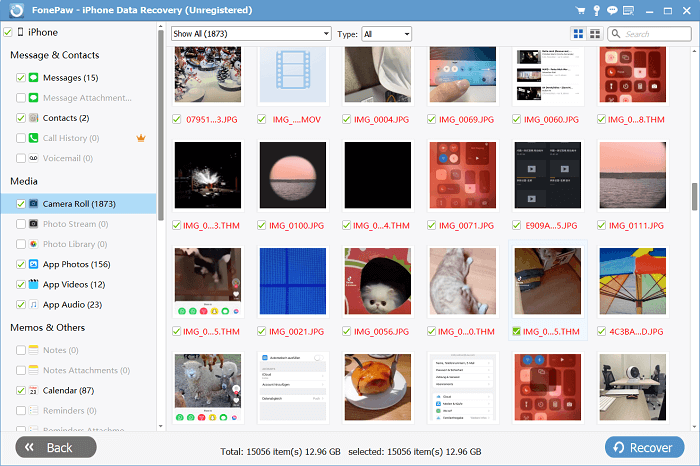
STEP 3. Eventually, when you have chosen all the files you wish to recover, simply click on the Recover button and choose a path to recover data in no time.
FAQs About Tenorshare iPhone Data Recovery
See what other users care about the most as well.
Can Tenorshare be trusted?
Tenorshare has founded in 2007. Over 2 decades, the company and its products have won millions of satisfied users from around the globe. You can highly trust the services provided by Tenorshare.
Is it possible to recover photos deleted 3 years ago?
For sure. As Tenorshare iPhone Data Recovery provides 3 recovery modes to help you restore deleted data, you can try all of them to detect from your devices, iTunes or iCloud backup files to discover the files you have deleted 3 years ago to recover.
Is Tenorshare iPhone Data Recovery legit?
Please pay attention that Tenorshare iPhone Data Recovery won't utilize or store your device data at all. It just helps recover the miss data for you. Therefore, the program is completely legit to utilize.
Final Words
Tenorshare iPhone Data Recovery is a reliable helper to recover iPhone data, as it can be compatible with almost all iOS devices and supports most file types, with flexible recover modes to improve the experience and success rate in restoring data. Still, if you consider a backup, being afraid Tenorshare iPhone Data Recovery would fail to work properly, FonePaw iPhone Data Recovery can be a perfect solution. With them, you can surely safeguard your devices data without worrying about losing it in unexpected cases!
























