Are you looking for a solution to restore deleted data from iPhone X? Here are three reliable & easy solutions to help you recover deleted data from an iPhone X/XS/XR. Read and try!
Free Download Buy with 20% off Free Download Buy with 20% off
iPhone X is one of the best smart phones. However, you still can’t avoid data loss on this super iOS device. Accidental deletion is the most common cause of data loss on iPhone X or other iOS device. Actually, there are so many iPhone X users send us emails to ask how to retrieve deleted data from their new iPhones. Don’t panic! The deleted data on the new iPhone can be easily recovered by data recovery software.
# Why to Choose iPhone X Deleted File Recovery Software
DIY iPhone X deleted file recovery software is indispensable tool for recovering deleted data from iPhone X. There are so many iOS data recovery programs on the market, which one can help you retrieve deleted data from iPhone? In this article, we introduce this powerful iPhone X deleted file recovery software – FonePaw iPhone Data Recovery. This award-winning data recovery software can help you easily and quickly recover deleted data from iPhone X and other iOS devices.
FonePaw iPhone Data Recovery (opens new window) is fully compatible with Windows OS and Mac OS. So, you can conveniently recover deleted data from iPhone X on a PC or on a Mac. It has full ability to recover deleted data, such as:
- Directly recover deleted contacts, messages, notes, photos, videos, voice memos, reminders and more without backup.
- Recover the lost data which is deleted by third-party app on your X model.
- Regain the missing data after system update/downgrading.
- Restore deleted files due to logical error, jailbreak or iOS upgrade.
- Get data back on the damaged or locked iPhone.
# 3 Steps to Recover Deleted Data from iPhone X without Backups
After downloading and installing the recovery software on your computer, you can connect your iPhone X with the computer and easily get lost data back by using the software to scan the iDevice. FonePaw iPhone Data Recovery offers more efficient solution to recover deleted data from iPhone, compared with other iPhone X data recovery method. Here, you can follow these 3 simple steps to recover all deleted data from iOS device.
Step 1: Connect the iPhone with your computer.
First of all, please connect your iPhone X with the computer on which has installed FonePaw program. Then run FonePaw software and select iPhone Data Recovery feature to go on. It will recognize and list your iPhone X. Choose this recovery mode “Recover from iOS Device”.
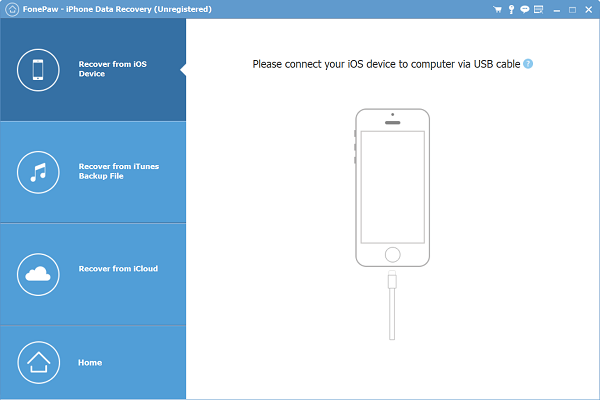
Step 2: Scan the iPhone data.
Click on "Start Scan" button bellow the iPhone name. Then FonePaw iPhone Data Recovery will scan your iPhone X device and search for deleted data.
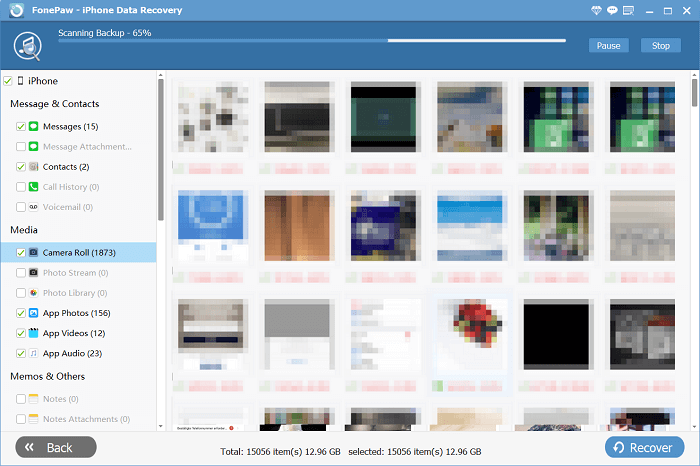
Step 3: Preview and recover deleted data from iPhone X.
When the scan is completed, you can see all the recoverable files – they are listed on the interface. You can easily preview all these recoverable files. After locating the files you are deleted, just select them and click on "Recover" button to save them.
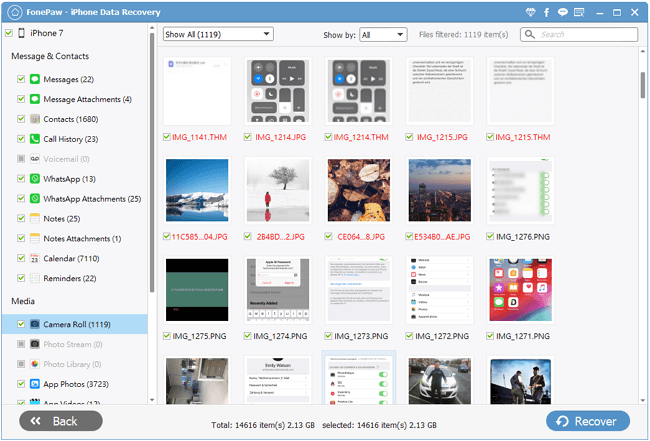
iPhone X deleted file recovery software – FonePaw iPhone Data Recovery can help you easily and quickly find & restore deleted data from phone. After saving the deleted data on the computer, you can easily transfer the data back to your iPhone X through iTunes or iOS data transfer software (such as FonePaw iOS Transfer (opens new window)).
# Other Methods to Undelete Data from iPhone X (With Backups)
Besides directly recovering deleted data from iX, FonePaw iPhone Data Recovery also supports to recover deleted iPhone X data from iTunes/iCloud backup in case that users can’t use this software to directly scan the device or can’t find deleted data after scanning the device.
Retrieve deleted iPhone X data from iTunes backup – this method can extract deleted iPhone X data by extracting iTunes backup. It means you still can recover deleted iPhone X data when your iPhone X is damaged, or lost.
Just try: click “Recover from iTunes Backup File" > select backup and start scanning > analyze and extract the iTunes backup > find deleted data.
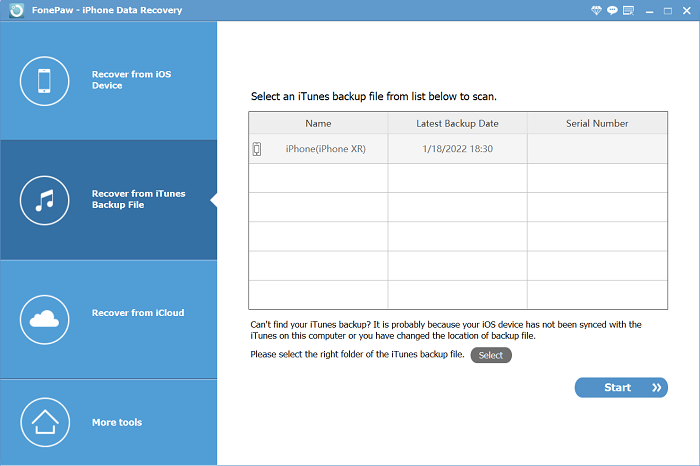
Regain lost iPhone X data from iCloud backup – if you can’t recover deleted data from your iX device or iTunes backup, just try this method. This method will download all iCloud backups. You can select a backup to find the deleted data and recover the data with ease:
Sign in iCloud account in "Recover from iCloud Backup File" > Download and scan iCloud backup > Preview and recover deleted data.
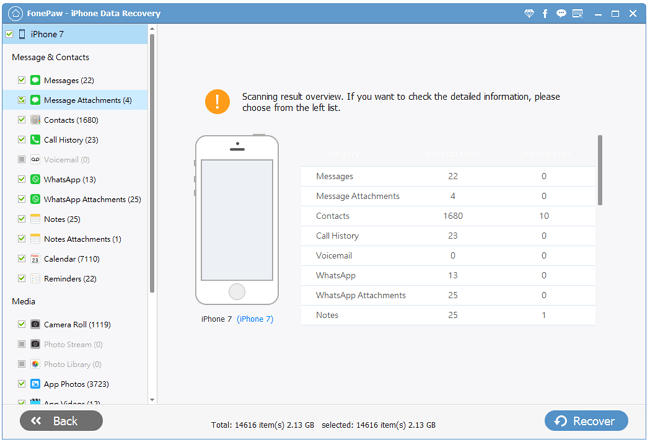
With iPhone X deleted file recovery software – FonePaw iPhone Data Recovery, everything becomes easy. It can help you easily and quickly recover deleted data from iPhone X. This powerful iOS data recovery software also can retrieve lost data from other iOS devices such as iPhone 8/8Plus, 7/7Plus, 6 and iPad/iPod touch, etc.























